Translate WordPress With Artificial Intelligence: Top Plugins That Help You Do It

In today’s globalized world, having a multilingual website is essential for reaching a wider audience. With the help of artificial intelligence, translating your WordPress site has become easier than ever. In this article, we will explore some of the top plugins that can assist you in translating WordPress with artificial intelligence, making it simpler to connect with users from different backgrounds and regions.
Key Takeaways
- AI plugins can automatically translate your WordPress content, saving you time and effort.
- Most plugins support multiple languages, allowing you to reach a global audience.
- You can choose between manual and automatic translations based on your needs.
- Many of these plugins also enhance your site’s SEO, helping you get more visitors.
- User-friendly interfaces make it easy for anyone to use these translation tools.
1. WPML
WPML, or WordPress Multilingual, is a plugin that lets you turn your WordPress site into a multilingual powerhouse. It’s like having a translator sitting inside your website, ready to switch things up whenever you say the word.
Why WPML?
- Supports Over 40 Languages: With WPML, you can translate your site into more than 40 languages. That’s a ton of options for reaching a global audience.
- Easy Interface: The interface is pretty straightforward. Even if you’re not a tech wizard, you’ll find your way around without too much hassle.
- Manual or Automatic Translation: You get to choose how you want to translate your content. Do it yourself, let the machines handle it, or mix it up.
Features
- Translation Management: Assign tasks to different translators and keep track of what’s been done. It’s like having a project manager for your translations.
- SEO Friendly: WPML takes care of the SEO stuff, so your translated pages are just as optimized as your original ones.
Managing a multilingual site doesn’t have to be a headache. WPML makes it feel like a breeze, even if you’re juggling multiple languages. It’s all about reaching more people without breaking a sweat.
2. TranslatePress
TranslatePress is one of those plugins that makes translating your WordPress site a breeze. It’s super user-friendly and lets you translate your entire page right from the front end. No need to mess with the backend if you don’t want to.
Key Features
- Automatic and Manual Translation: You can choose to let the plugin automatically translate your site using Google Translate or DeepL, or you can go in and manually tweak things to your liking.
- Language Support: It supports over 200 languages, so you’re pretty much covered no matter what.
- Customizable Language Switcher: Add a language switcher to your site that’s easy for visitors to use.
Pros
- You can create translator accounts, which means you don’t have to give full site access to translators.
- Even if you stop paying for the plugin, you still own your translations.
- It works with popular SEO plugins like Yoast, so your translated pages are optimized for search engines.
Cons
- Some folks have run into bugs and errors, which can be annoying.
TranslatePress is a solid choice if you want an easy way to make your site multilingual without a ton of hassle. It’s got a good mix of automatic and manual translation options, and the user-friendly interface makes it accessible to everyone, from beginners to pros.
3. Weglot
Weglot’s like that cool tool everyone’s talking about when it comes to translating your WordPress site. It’s super easy to use and supports over 110 languages. No need to mess around with coding or anything complicated.
Why Choose Weglot?
- Automatic Translation: It automatically picks up and translates your site’s content, even the images and metadata. You don’t have to lift a finger.
- SEO-Friendly: Weglot does all the SEO stuff for you, like creating language-specific URLs and adding those hreflang tags, so your translated pages rank well.
- User-Friendly Dashboard: Manage all your translations from one place. You can even work with your team and order pro translations if you need them.
- Visual Editor: Edit translations right on your site. See the changes in real time without jumping between different screens.
Pros and Cons
Pros:
- Free plan available for small sites (up to 2,000 words).
- Fast and responsive customer support.
Cons:
- Some hiccups with word count tracking.
- Doesn’t store translations locally, as it’s a translation proxy.
Weglot makes it simple to get your WordPress site multilingual, without the usual headaches of manual translation. Perfect for anyone wanting to reach a wider audience without the fuss.
4. Polylang

Polylang is a popular choice for making WordPress sites multilingual. It’s free and packed with features that help you translate your site into over 90 languages. The best part? You can translate as many languages as you want without any extra costs.
Key Features:
- Automatic Copying: Easily copy categories, tags, and other metadata to new posts.
- Shared Slugs: Keep the same URL slug for posts across different languages.
- API Compatibility: Works smoothly with other WordPress plugins and tools, including WPML.
Pros:
- Performance Friendly: Polylang doesn’t slow down your site.
- Flexible Language Options: Use subdirectories, subdomains, or separate domains for your translations.
- One-Time Payment Option: Pay once based on how many sites you need to translate.
Cons:
- Bugs and Compatibility: Some folks have faced issues with themes and bugs.
Polylang is a solid choice for anyone looking to translate their WordPress site without breaking the bank. It’s user-friendly and works well with most setups, making it a reliable option for multilingual sites.
5. GTranslate

GTranslate is a handy tool if you’re looking to translate your WordPress site using AI. It taps into Google and Bing’s translation engines to get the job done. This means your posts, pages, menus, and widgets can be translated automatically. It even switches languages based on the visitor’s browser settings.
Features
- Language Hosting: You can set up domains specific to each language.
- Image Localization: Media can be tailored for different regions, enhancing the local feel.
- Multilingual SEO: Helps search engines index your content in multiple languages, making it easier for folks to find your stuff.
Pros
- Works well with WooCommerce, so your online store can speak multiple tongues.
- Compatible with Yoast, letting you translate keywords, meta descriptions, and more.
- No limit on word count for translations, whether you’re on the free or paid plan.
Cons
- As a proxy service, translations aren’t stored on your site.
- Some users have noted issues with translation accuracy, especially with certain languages.
GTranslate is a solid choice for automatically translating your WordPress site, but it might not be perfect for everyone. If accuracy is a big deal for you, consider checking out other options or upgrading to their premium version.
For more insights, check out the GTranslate reviews to see what other users are saying.
6. Loco Translate
Loco Translate is a popular choice for translating WordPress sites. It’s got over a million installs, so you know it’s doing something right. It’s mostly for developers, helping them translate bits of their sites or apps that the usual tools can’t handle, like themes.
Features
- Built-in translation editor: You can edit translations right in your WordPress dashboard.
- Machine translation support: Hook up with APIs like Google, Microsoft, and Lecto AI.
- Language directory: Save your custom translations.
Pros
- Make and update language files in your theme or plugin.
- Free for up to 2,000 translations. If you need more, there are paid plans.
- Works with different platforms, letting you import and export translations in many formats.
Cons
- Only translates static text, not dynamic content.
Loco Translate is like that trusty tool in your kit. It might not do everything, but what it does, it does well.
7. MultilingualPress
So, you’re running a WordPress multisite setup and need a translation plugin? MultilingualPress is a solid choice. It’s tailored for those big, enterprise-level websites where you want to manage multiple languages without losing your mind.
Key Features
- WP Auto Translate: This feature lets you use machine translation engines like DeepL and Google Translate to quickly translate your content.
- Yoast SEO Sync: Keeps your Yoast SEO metadata in line across all your translated pages, so you don’t lose that SEO juice.
- Language Switcher: Offers a neat dropdown menu or shortcode for visitors to pick their language, complete with cute little country flags.
Pros
- Supports over 800 languages, so you’re pretty much covered no matter what.
- Easy language switcher integration on posts or pages, thanks to the language menu block in MultilingualPress 4.
- Flexible pricing plans based on how many languages you need.
Cons
- It’s best suited for WooCommerce. If you’re using something else, it might not be as smooth.
MultilingualPress is highly recommended for WordPress multisite setups, making it an excellent choice for translating enterprise-level websites. It offers robust features tailored for managing multiple languages across various sites.
8. Transposh
Transposh is a neat tool for translating your WordPress site. It’s got this cool in-context interface that makes translation a breeze. You see what you’re translating right there on the page. It’s like painting by numbers but for words.
Why Use Transposh?
- Easy to Use: You don’t need to be a tech wizard. Just click and translate.
- Supports Many Languages: It’s got a wide range of languages. You can reach a global audience without breaking a sweat.
- Free and Open Source: You can use it without spending a dime. Plus, you can tweak it if you know how.
Using Transposh feels like having a superpower where you can talk to the whole world without learning a new language.
Features
- Automatic and Manual Translation: You can let the machine do the work or get your hands dirty for perfection.
- Widget Support: Easily switch languages with a handy widget.
- SEO Friendly: Helps your translated pages get noticed by search engines.
Transposh stands out as one of the best multilingual options for WordPress, making your site accessible to more people.
9. Babble
Babble is an open-source translation system for WordPress, available on GitHub. It’s all about letting you add language translation features to your site without too much hassle. It’s pretty much a DIY translation tool that you can tweak as you like.
- Free and Open-Source: You can get Babble without spending a dime, and since it’s open-source, you can modify it to fit your needs.
- Community-Driven: Because it’s on GitHub, there’s a whole community that can contribute to making it better.
- Flexible: You have the freedom to make it work exactly how you want.
If you’re looking for a way to handle translations on your WordPress site without breaking the bank, Babble might just be the tool for you. It’s flexible and community-driven, making it a solid choice for those who like to tinker and customize their tools.
No need for fancy setups or big budgets, Babble keeps it simple and effective.
10. Google Language Translator
Google Language Translator is a nifty plugin that pops a little widget or dropdown on your site, letting folks pick the language they want. It’s super handy for sites with a global crowd. Once a language is chosen, Google’s tech kicks in, translating the whole site on the fly.
Features
- Automatic Translation: Instantly translates site content into multiple languages.
- User-Friendly Interface: Visitors can easily switch languages using a widget or dropdown menu.
- Global Reach: Perfect for websites targeting international audiences.
Pros
- Easy Setup: Just install and let it do its thing.
- Wide Language Support: Covers tons of languages, so you’re pretty much set.
- Free Version Available: No cost option for basic use, great for small sites.
Cons
- Translation Accuracy: Sometimes, the translations might not be spot on.
- SEO Limitations: The free version isn’t the best for SEO since translations aren’t indexed.
- Limited Customization: Fewer options to tweak translations compared to some other plugins.
If you’re running a site that talks to the whole world, this plugin might just be the ticket. It’s not perfect, but for a quick and easy way to get your site multilingual, it’s worth a look.
Conclusion
In conclusion, there are many ways to use AI for translating your WordPress site. You can choose to translate content manually with tools like ChatGPT or Jasper AI. If you want a quicker option, plugins like GTranslate can help you out. WordPress makes it easy to present your site in different languages for your visitors. Divi AI is another great choice that blends translations into your design process. No matter which method you pick, there are plenty of tools available to help you build a beautiful, translated website. If you’re looking for more multilingual options, check out our collection of the best AI-powered WordPress plugins.
Frequently Asked Questions
What is AI translation?
AI translation uses technology to change text or speech from one language to another. This is done with tools like Google Translate and apps that help with language learning.
How can I translate my WordPress site using AI?
You can use AI plugins designed for WordPress. These plugins help you translate your website automatically or allow you to do it manually.
What are some popular AI translation plugins for WordPress?
Some well-known AI translation plugins include WPML, TranslatePress, Weglot, and Polylang. Each has different features to help you translate your site.
Is it easy to use AI translation plugins?
Yes! Most AI translation plugins are user-friendly and come with guides to help you set them up and start translating your content.
Can AI translation improve my website’s reach?
Absolutely! By translating your website into multiple languages, you can attract visitors from different countries and expand your audience.
Are AI translation plugins accurate?
AI translation plugins can be quite accurate, but it’s always a good idea to review translations, especially for important content.






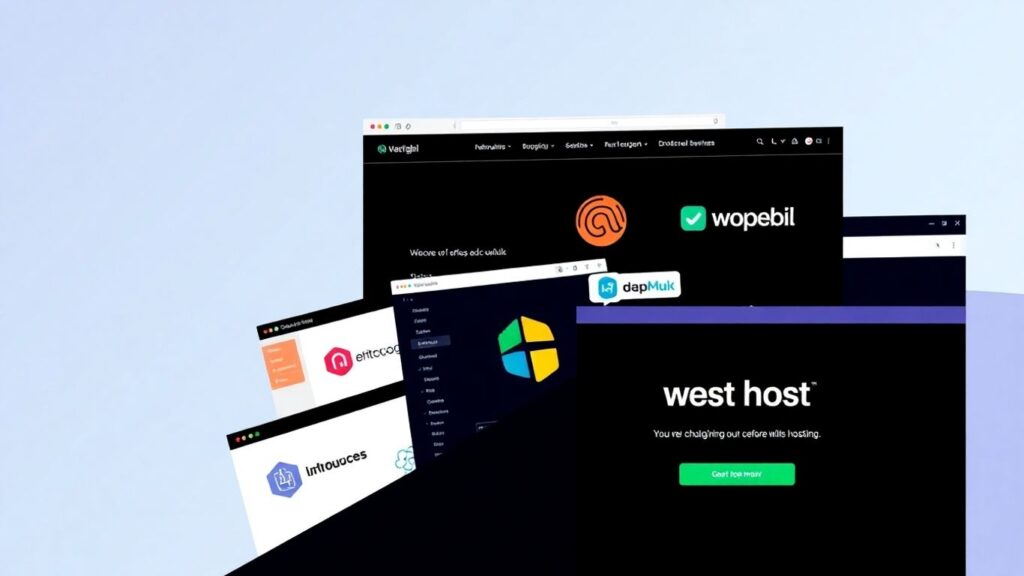
Responses