Top 15 Professional Film Editing Programs Used by Hollywood Editors in 2025

Ever wonder what tools the pros in Hollywood are using to cut those blockbuster films we all love? Well, you’re in luck. We’ve rounded up the top 15 editing programs that the big shots in the film industry are relying on in 2025. Whether you’re an aspiring editor or just curious, here’s a peek into the software that shapes the movies we see on the big screen.
Key Takeaways
- Adobe Premiere Pro continues to be a top choice for many editors, offering a wide range of features and seamless integration with other Adobe apps.
- Final Cut Pro remains the go-to for Mac users, known for its speed and user-friendly interface.
- DaVinci Resolve is praised for its color correction capabilities and real-time collaboration features.
- Avid Media Composer is a staple in the industry, favored for its robust editing tools and reliability.
- HitFilm Pro combines editing and visual effects, making it a versatile tool for filmmakers.
1. Adobe Premiere Pro

Adobe Premiere Pro is a powerhouse in the film editing world. It’s the go-to tool for many professional editors. The software is packed with features that cater to both beginners and seasoned pros. It offers a flexible interface that allows users to customize their workspace according to their needs.
Key Features
- Unlimited Video Tracks: Handle complex projects with ease by using multiple video tracks.
- Multicam Editing: Seamlessly edit footage from multiple cameras.
- 3D Editing: Dive into 3D projects with robust editing tools.
- 360° VR Content Support: Perfect for creating immersive VR experiences.
Pros
- Excellent Stabilization Tool: Smooth out shaky footage effortlessly.
- Fast Rendering: Spend less time waiting and more time creating.
- Collaboration Tools: Ideal for team projects, with features that make sharing and editing easy.
Cons
- Steep Learning Curve: Beginners might find the interface intimidating.
- Subscription Model: While the initial cost is low, it adds up over time.
Adobe Premiere Pro continues to lead the industry with its comprehensive features and constant updates. It’s a staple for those serious about video editing.
Overall, Adobe Premiere Pro remains a top choice for those looking to produce high-quality video content. Whether you’re editing a full-length film or a short social media clip, this software has the tools you need to make your vision a reality.
2. Final Cut Pro

Final Cut Pro has long been a favorite among professional editors, especially those working on Mac systems. Its intuitive interface makes it accessible for both seasoned editors and newcomers transitioning from simpler tools like iMovie. Unlike many other editing software, Final Cut Pro offers a one-time purchase model, priced at $299, which is a relief for those tired of subscription fees.
Key Features
- Magnetic, trackless timeline: This unique feature allows for a more flexible editing process, where clips automatically adjust their position when others are added or removed.
- Support for 360-degree videos: Perfect for those venturing into virtual reality content.
- Multicam editing: Makes it a breeze to work with footage from multiple cameras.
Pros
- Fast processing speeds: Ideal for handling high-resolution projects, including 4K and 8K videos.
- User-friendly interface: Easy to navigate, even for beginners.
- Extensive library of effects and transitions.
Cons
- Limited to Apple hardware: Not available for Windows or Linux users.
- Some users find the lack of integration with other software like Adobe Photoshop limiting.
Final Cut Pro is a powerful tool that brings a fresh approach to video editing. Its trackless timeline and robust features make it a standout choice for Mac users.
For those interested in exploring different video editing options, this guide compares popular software like DaVinci Resolve and Premiere Pro, offering insights into which might be the best fit for your needs.
3. DaVinci Resolve
DaVinci Resolve is a powerhouse in the film editing world, known for its comprehensive suite of features that cater to both amateurs and professionals. Hollywood’s top editors often turn to DaVinci Resolve for its unparalleled color correction capabilities, making it a staple in the post-production process of major films like "Avatar" and "La La Land."
Key Features
- Advanced Color Correction: DaVinci Resolve is renowned for its color grading tools, allowing editors to achieve precise and vibrant visuals.
- Multi-User Collaboration: Multiple editors can work on the same project simultaneously, enhancing productivity and creativity.
- Integrated Visual Effects and Audio Tools: With its Fusion and Fairlight pages, users can create cinematic visual effects and professional-grade audio.
Pros and Cons
Pros:
- Free Version Available: Offers a robust free version with many professional features.
- Fast Rendering: Optimized for performance, especially on Apple devices with the M1 chip.
- Comprehensive Toolset: Includes everything from basic editing to advanced visual effects.
Cons:
- Steep Learning Curve: The extensive features can be overwhelming for beginners.
- High System Requirements: Requires a powerful computer to run smoothly.
DaVinci Resolve is not just a video editing tool; it’s a complete post-production suite. For those willing to invest the time to master it, the creative possibilities are virtually limitless.
For a detailed comparison with other top video editing software, including Final Cut Pro and Premiere Pro, check out our comprehensive guide.
4. Avid Media Composer
Avid Media Composer is like the grandmaster in the world of film editing. It’s been around forever, and it’s still the go-to for many Hollywood professionals. Why? Because it’s reliable, powerful, and can handle almost anything you throw at it.
Avid Media Composer is available for both Mac and PC, making it versatile for different setups. One of its standout features is its ability to manage nearly any audio or video format. This flexibility is crucial when working on complex projects that require importing and exporting between different systems.
Pros of Avid Media Composer
- Handles a wide range of audio and video formats
- Seamlessly integrates with Pro Tools for sound editing
- Widely used across the industry, which means lots of resources and community support
Cons of Avid Media Composer
- The interface can be a bit overwhelming for newcomers
- Doesn’t play as nicely with Adobe products like After Effects
Avid Media Composer remains a staple in the film editing world, especially for those who need robust tools and are willing to invest time in learning its intricacies.
Pricing
The software starts at $39.99 per month for an individual license, with discounts available if you’re willing to pay upfront for the year.
User Rating
On G2, Avid Media Composer scores a solid 4.1 out of 5 stars, reflecting its reliability and the trust professionals place in it.
If you’re serious about editing, Avid Media Composer is a tool you’ll want to have in your arsenal, despite its learning curve. It’s like learning to drive a stick shift – tricky at first, but once you get the hang of it, you’ll wonder how you ever managed without it.
5. HitFilm Pro
HitFilm Pro is a standout choice for many professional editors, especially those who dabble in visual effects and compositing alongside traditional editing. Its unique blend of features makes it a favorite among indie filmmakers and YouTubers alike. While it doesn’t offer a free trial, the $349 price tag is considered a solid investment by those who need its robust capabilities.
Key Features:
- Comprehensive Editing Suite: HitFilm Pro combines editing, visual effects, and compositing tools all in one platform.
- 3D Camera Projection: This feature allows users to transform 2D images into 3D scenes, adding depth and realism to projects.
- Picture-in-Picture Capabilities: Ideal for streamers, this tool enhances the storytelling aspect by overlaying multiple video streams.
Pros:
- Extensive Visual Effects Library: With over 600 preloaded effects, editors have a broad palette for creativity.
- User-Friendly Compositing: Even complex scenes can be managed with ease.
- Multi-Timeline Support: Work on different aspects of a project simultaneously with multiple timeline tabs.
Cons:
- No Free Trial: Potential users have to commit financially without a test run.
- Occasional Saving Issues: Some users report that changes might not save correctly when handling multiple elements.
- Limited Export Formats: The range of export options doesn’t meet the needs of all users.
HitFilm Pro’s ability to integrate complex visual effects with straightforward editing makes it a powerful tool, though it may not be the best fit for everyone due to its cost and occasional technical hiccups.
6. Lightworks
Lightworks has been a staple in the editing world for quite some time. It’s one of those tools that have stood the test of time, evolving with the needs of editors. While it may not have all the flashy features of some newer programs, its reliability is a big selling point. Many editors find Lightworks to be incredibly intuitive, especially those who are just starting out.
Key Features
- Advanced project-sharing capabilities.
- Compatible with multiple video editing plugins.
- Advanced color correction and enhancement tools.
Pros
- Easy to learn for beginners.
- Lots of support in forums.
- Great for short ads and video clips.
Cons
- Difficulty adapting for experienced video editors.
- No video stabilization feature.
- No split and merge features.
Lightworks is a great choice if you’re focusing on short-form content. It’s not trying to be everything for everyone, but what it does, it does well. Simple, straightforward, and effective, it’s a solid choice for many editors.
In 2024, AI video generators are changing the game, making video creation accessible to everyone. Yet, tools like Lightworks remain relevant, providing a foundation for those who prefer a more hands-on approach to editing.
7. CyberLink PowerDirector 365
When it comes to video editing, CyberLink PowerDirector 365 stands out with its fast performance and a wide range of exceptional features. It offers professional-level video editing tools within an intuitive interface, making it a favorite among both amateurs and professionals.
Key Features
- Fast Project Rendering: One of the most praised aspects, allowing users to save time and focus on creativity.
- AI Tools: Includes features like anime video effects, auto-captioning, and auto-face-blurring.
- Multicam and Motion Tracking: These features offer flexibility and precision in editing, especially for complex projects.
Pros
- User-Friendly Interface: Despite its extensive features, the interface remains clear and easy to navigate.
- Variety of Effects: Offers a plethora of effects and transitions that can enhance any project.
- Screen Recording: A handy feature for creating tutorials or capturing gameplay.
Cons
- Overwhelming Options: The sheer number of tools and features might be daunting for some users.
If you’re looking for a video editor that balances power with ease of use, PowerDirector 365 might just be your best bet. It’s designed to cater to both simple edits and more intricate projects, making it a versatile choice for many video creators.
Pricing
PowerDirector 365 is available as a subscription model, which can be a double-edged sword. It’s priced competitively at $59.99 for a 12-month subscription, though some might prefer a one-time license option.
Who It’s For
PowerDirector is ideal for serious video enthusiasts and YouTubers who want to do the most with their videos without needing a film degree. Even professionals might find that it has everything they need. It’s also a good option if you don’t want to pay for a subscription; a one-time license is available.
8. Movavi Video Editor
Movavi Video Editor isn’t just for the pros; it’s perfect for anyone looking to make their mark in video editing. Its user-friendly interface is a dream for beginners and seasoned editors alike. You get a bunch of features like motion tracking, picture-in-picture, and even chroma key for those green screen effects.
Key Features
- Motion Tracking: Follow objects in your video with ease.
- Chroma Key: Replace backgrounds with a click.
- Picture-in-Picture: Overlap videos for creative storytelling.
Pros
- Easy to use interface.
- Quick rendering speeds.
- Affordable pricing options.
Cons
- Limited advanced editing tools.
- Not compatible with Apple M1 chip.
Movavi is great for those who want to create and share videos quickly. You can export directly to platforms like YouTube or Vimeo, which is a huge time-saver. It’s available on both macOS and Windows, making it versatile for different users.
Movavi Video Editor is ideal for those starting out in video editing, offering a straightforward platform to bring your ideas to life without breaking the bank.
If you’re interested in comparing video editing software, check out our comparisons of video editing software for more insights.
9. Apple iMovie
Apple’s iMovie is a gem for those who want to jump into video editing without feeling overwhelmed. It’s free and comes pre-installed on Macs, making it accessible for anyone with Apple hardware. While it may not boast the advanced features of some professional software, iMovie shines in its simplicity and ease of use.
Key Features
- User-Friendly Interface: Navigating iMovie is a breeze, thanks to its clean and straightforward layout. Beginners can dive right in without a steep learning curve.
- Template Variety: iMovie offers a range of templates like "Storyboard" and "Magic Movie" modes. These help users create polished videos quickly, whether it’s a family vacation montage or a school project.
- Integration with Apple Devices: If you’re shooting videos on an iPhone, iMovie seamlessly integrates with your footage, utilizing features unique to iOS devices.
Pros
- Beautifully Simple Interface: No clutter, just what you need to get the job done.
- Great for iPhone Videos: Leverages unique features of iPhone footage, making it ideal for Apple users.
- Free to Use: No hidden costs or subscriptions.
Cons
- Limited Advanced Features: No multicam editing or motion tracking.
- Only Two Video Tracks: This might limit creativity for more complex projects.
iMovie is perfect for those who want to make quick, beautiful videos without delving into more complex editing software. It’s a stepping stone for budding filmmakers and a trusty tool for anyone looking to create engaging content with ease.
For a more comprehensive editing experience, users might consider transitioning to Final Cut Pro once they’re comfortable with iMovie’s interface.
10. EDIUS Pro
EDIUS Pro stands out in the film editing world with its non-linear editing capabilities, allowing editors to create custom workflows tailored to their project needs. One of its standout features is the background rendering, which lets you continue working on other tasks while your video renders in the background. This feature is a real time-saver, especially on tight deadlines.
Key Features
- Background Rendering: Work on multiple projects simultaneously without waiting for renders to complete.
- Advanced Motion Tracking: Pinpoint accuracy in tracking moving objects within your footage.
- Draft Preview Mode: Quickly preview edits before committing to a full render.
Pros
- Fast rendering speeds, making it ideal for quick turnarounds.
- Supports a wide range of codecs, ensuring compatibility with various media formats.
- Picture-in-picture capabilities for creative video overlays.
Cons
- Some users find the interface a bit clunky and not very intuitive.
- Limited pre-made animation templates, which might require more manual work for complex animations.
EDIUS Pro’s strength lies in its versatility and speed, making it a favorite among news media and independent filmmakers alike. Despite its learning curve, many find its robust features worth the effort.
11. Autodesk Smoke
Autodesk Smoke is a top-tier video editing software specifically crafted for macOS users. It’s a powerhouse with advanced features that cater to professional editors in the film industry. However, it’s not available for Windows or Linux, which might be a dealbreaker for some.
Key Features
- Timeline-based workflows: This allows editors to arrange and manage video clips efficiently.
- Compositing capabilities: Includes depth of field and dissolve functionalities that give editors creative control over their projects.
- Dynamic trimming: Makes it easier to adjust and refine clips on the timeline.
Pros
- Fast rendering: This ensures that projects can be completed quickly without sacrificing quality.
- Supports multiple codecs: Offers flexibility in handling various video formats.
- Picture-in-picture capabilities: Enhances the creative possibilities for video projects.
Cons
- Chroma key effect limitations: While it offers a lot, the chroma key feature could use some improvement.
- Steep learning curve: New users might find it challenging to master all its features.
- Users report glitches: Some features and tools might not work as smoothly as expected.
Autodesk Smoke is a robust choice for professionals who are ready to invest time in mastering its complex interface. Its powerful tools make it a favorite among those who prioritize quality and speed in their editing processes.
For those interested in a professional editing software that is exclusively for macOS, Autodesk Smoke might be the perfect fit. Just be prepared for its demanding system requirements and pricing that reflects its high-end capabilities.
12. Blender
Blender is a powerhouse when it comes to animation and video editing. It’s a free, open-source tool that many in the industry swear by, especially for 3D modeling and animation. Despite being free, it packs a punch with features that rival some of the pricier options out there.
Key Features
- Live preview capabilities
- Audio mixing, syncing, and scrubbing
- Up to 32 simultaneous video, image, and audio tracks
Pros
- Excellent 3D modeling capabilities
- Completely free with no watermarks
- Robust community support with tons of tutorials
Cons
- Some users report bugs with larger projects
- The interface can be daunting for newcomers
- Missing some advanced editing features
Blender’s versatility makes it a go-to for creators who want to dabble in both video editing and 3D animation without breaking the bank. It’s not uncommon to find Blender being used in professional settings, particularly for pre-visualization and animated sequences.
Blender has been credited in productions like "The Man in the High Castle" and "Wonder Woman," showcasing its capability in real-world applications. However, if you’re primarily focused on video editing without the need for 3D animation, you might find some of its offerings a bit excessive. For those diving into the world of animation, though, Blender is a treasure trove of tools and possibilities.
13. Nuke
Nuke is a powerhouse in the realm of VFX and digital compositing, widely used in television and film post-production. Its node-based architecture offers unparalleled flexibility, allowing editors to create complex visual effects with ease. This software is a favorite among industry giants like Disney Animation Studios and Dreamworks.
Key Features
- Node-Based Workflow: This allows for a more organized and flexible editing process, perfect for intricate visual effects.
- 3D Compositing: Integrates seamlessly with 3D elements, making it ideal for high-end production.
- Multi-Channel Workflow: Handle multiple image sequences simultaneously, streamlining the editing process.
Why Choose Nuke?
- Industry Standard: Trusted by major studios, Nuke is synonymous with high-quality VFX.
- Scalability: Suitable for both small projects and large-scale productions.
- Extensive Toolset: Includes a wide range of tools for color correction, rotoscoping, and more.
Nuke stands out due to its robust features and flexibility, making it an indispensable tool for any serious VFX artist.
For those interested in exploring the best hardshell jackets for men, Nuke’s precision and attention to detail can be likened to the meticulous craftsmanship found in top-tier outerwear, offering durability and performance in any condition.
14. Adobe After Effects
Adobe After Effects is a powerhouse in the world of visual effects and motion graphics. It’s the go-to software for many professionals who need to create stunning visuals and animations. Its versatility and range of tools make it indispensable for editors working on everything from films to commercials.
Key Features
- Advanced motion-tracking capabilities
- Seamless integration with other Adobe products like Premiere Pro
- Extensive library of plugins and templates
Pros
- Available on both Mac and PC
- Provides powerful image manipulation tools
- Offers both beginner and advanced motion graphics tools
Cons
- Steep learning curve for beginners
- Requires a subscription which can add up over time
Pricing
Adobe After Effects starts at $22.99 per month for an individual license. Alternatively, it can be part of the Adobe Creative Cloud package, which includes all Adobe apps, for $59.99 per month.
"Adobe After Effects is not just a tool, it’s an artist’s brush for digital storytelling."
Why Choose After Effects?
If you’re working on a project that requires combining 2D and 3D elements, After Effects is an excellent choice. Its ability to handle complex compositions and animations makes it a favorite among filmmakers and video editors.
Conclusion
In a world where visual storytelling is key, mastering Adobe After Effects can be a game-changer. While it may have a steep learning curve, the results can be incredibly rewarding, making it a staple in the toolkit of any serious video editor.
15. Blackmagic Fusion
Blackmagic Fusion is a powerhouse in the world of visual effects and motion graphics, frequently used by top-tier Hollywood studios. Its robust node-based workflow allows editors to create complex visual effects with precision and flexibility. Unlike layer-based editing, nodes offer a more intuitive way to manage and manipulate elements, making it a favorite among professionals.
Key Features
- Node-Based Workflow: This feature provides unparalleled control and customization, enabling intricate visual effects creation.
- 3D Compositing and Animation: Fusion excels in creating 3D environments and animations, offering tools for lighting, shading, and rendering.
- VR and Stereoscopic Tools: Perfect for modern VR projects, Fusion includes tools for creating immersive experiences.
Performance and Compatibility
- High-Speed Rendering: Fusion is optimized for fast rendering, crucial for meeting tight production deadlines.
- Cross-Platform Support: Available on both Windows and macOS, ensuring wide accessibility for different users.
Pros and Cons
- Pros:
- Comprehensive toolset for visual effects and motion graphics.
- Supports collaboration with other Blackmagic products like DaVinci Resolve.
- Regular updates with new features and improvements.
- Cons:
- Steeper learning curve compared to simpler editing software.
- Requires significant system resources for optimal performance.
Fusion is a go-to choice for those serious about visual effects, offering tools that can handle anything from simple animations to complex 3D scenes. While it may not be the easiest software to master, its capabilities make it worth the effort for dedicated editors.
Wrapping It Up
So, there you have it, the top 15 film editing programs that Hollywood editors are using in 2025. It’s clear that the choice of software can make a big difference in how a film turns out. Whether you’re a seasoned pro or just starting out, there’s something on this list for everyone. From the powerhouse Adobe Premiere Pro to the versatile DaVinci Resolve, each program has its own strengths and quirks. Some are perfect for those who love working on a Mac, while others are better suited for PC enthusiasts. And let’s not forget about the free options that still pack a punch. The world of film editing is always evolving, and staying updated with the latest tools can really set you apart. So, pick your software, dive in, and start creating your masterpiece. Who knows, maybe your next project will be the talk of Hollywood!
Frequently Asked Questions
What is the most popular video editing software among Hollywood editors?
Adobe Premiere Pro is widely favored by Hollywood editors due to its robust features and seamless integration with other Adobe Creative Cloud apps.
Why do some editors prefer Final Cut Pro over other software?
Final Cut Pro is a top choice for Mac users because of its fast rendering speeds and user-friendly interface, making it ideal for high-resolution projects.
Is DaVinci Resolve only used for color correction?
While DaVinci Resolve is famous for its color correction tools, it also offers comprehensive editing features, allowing complete projects to be edited within the software.
Can I use iMovie for professional editing?
iMovie is great for beginners and smaller projects, but for more advanced editing, upgrading to software like Final Cut Pro or Adobe Premiere Pro is recommended.
What makes Avid Media Composer a popular choice in Hollywood?
Avid Media Composer is known for its powerful editing tools and is often used in professional settings for its reliability and extensive features.
Is there free video editing software that professionals use?
Yes, Blender and the free version of DaVinci Resolve are popular among professionals for their powerful features and no-cost access.





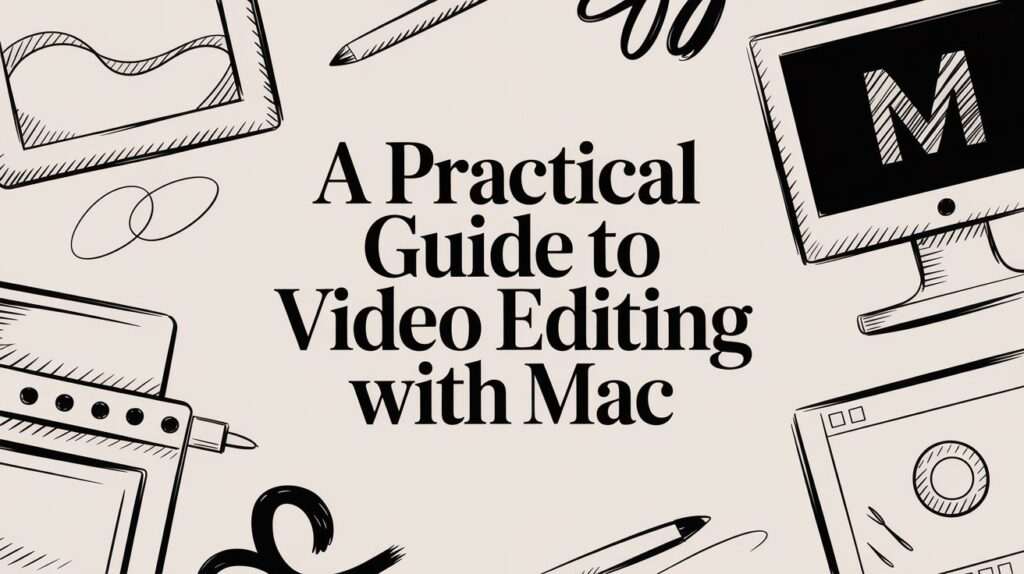
Responses