Server Side Tracking: How Does It Work And What Are The Benefits

Server side tracking is changing the way businesses collect and analyze data. Unlike traditional methods that rely on the user’s browser, server side tracking sends data directly to your server first. This shift brings a lot of advantages, from better data accuracy to enhanced privacy compliance. In this article, we’ll explore how server side tracking works, its benefits, and what you need to consider if you’re thinking about making the switch.
Key Takeaways
- Server side tracking improves data accuracy by bypassing browser limitations like ad blockers.
- It offers better control over data collection, allowing businesses to choose what information to track.
- This method enhances privacy compliance, making it easier to adhere to regulations like GDPR.
- Implementing server side tracking can be complex and may require a skilled development team.
- Comparing server side to client side tracking highlights significant differences in performance and data reliability.
Understanding Server-Side Tracking

Definition and Overview
Server-side tracking is a method where website data is processed on your server rather than the user’s browser. This approach offers more control over data collection and processing. Instead of relying on client-side scripts that can be blocked or manipulated, server-side tracking captures data directly from your server and then sends it to analytics platforms or other destinations. This can lead to more reliable and accurate data.
Differences from Client-Side Tracking
Client-side tracking relies on JavaScript code embedded in a website that runs in the user’s browser. This code sends data directly to third-party servers, like Google Analytics. Server-side tracking, on the other hand, acts as an intermediary. Data is first sent to your server, where it can be cleaned, transformed, and then forwarded to the desired destinations. This difference has significant implications for data privacy in tracking, data accuracy, and control.
Here’s a quick comparison:
| Feature | Client-Side Tracking | Server-Side Tracking |
|---|---|---|
| Data Processing | User’s browser | Your server |
| Control | Limited | Greater |
| Ad Blocker Impact | High | Low |
| Data Accuracy | Lower | Higher |
Common Use Cases
Server-side tracking is useful in a variety of situations:
- Enhanced Data Privacy: By controlling the data flow, you can better manage what information is shared with third parties, aiding server side tracking GDPR compliance.
- Improved Data Accuracy: Bypassing browser restrictions and ad blockers leads to more complete data sets.
- Custom Data Processing: You can transform and enrich data before sending it to analytics platforms.
- Integration with CRM: Combine website data with customer data from your CRM for a more holistic view.
- Attribution Modeling: More accurate data allows for better attribution of marketing efforts.
Server-side tracking offers a way to regain control over your data. It allows you to decide what data to collect, how to process it, and where to send it. This is especially important in an era of increasing privacy concerns and regulations.
How Server-Side Tracking Works
Data Flow Process
Server-side tracking shifts the data collection point from the user’s browser to your own server. Instead of sending data directly to third-party analytics tracking methods like Google Analytics from the client-side, the user’s actions are first sent to your server. This server then processes the data and forwards it to the appropriate analytics platforms. This intermediary step gives you more control and flexibility over the data being sent.
Integration with APIs and SDKs
To implement server-side tracking, you’ll typically integrate with APIs (Application Programming Interfaces) and SDKs (Software Development Kits) provided by the analytics platforms you want to use. These APIs and SDKs allow your server to communicate with the analytics platforms and send data in the correct format. The integration process involves setting up connections, authenticating your server, and mapping your data to the required fields. This detox experience ensures data is accurately captured and processed.
Data Collection Mechanisms
Several mechanisms are used to collect data on the server-side:
- Direct API calls: Your server directly calls the APIs of analytics platforms to send data.
- Webhooks: External services send data to your server via webhooks when specific events occur.
- Message queues: Data is queued and processed asynchronously to handle large volumes of data efficiently.
Server-side tracking offers greater control over data collection and processing. It allows you to filter, transform, and enrich data before sending it to analytics platforms, improving data accuracy and privacy.
Key Advantages of Server-Side Tracking
Server-side tracking brings a lot to the table when it comes to understanding your website’s performance and user behavior. It’s not just about moving things behind the scenes; it’s about getting better data, staying compliant, and having more say in how things work. Let’s explore some server tracking benefits.
Improved Data Accuracy
One of the biggest wins with server-side tracking is the boost in data accuracy. Client-side tracking often struggles with ad blockers and browser restrictions, leading to gaps in your data. Server-side tracking bypasses many of these issues, giving you a more complete and reliable picture of what’s happening on your site. This means better insights and more informed decisions.
Enhanced Privacy Compliance
Privacy is a big deal, and server-side tracking can help you stay on the right side of regulations. Because you’re in control of the data collection process, it’s easier to ensure you’re only collecting what you need and handling it responsibly. This can simplify compliance with GDPR and other privacy laws. It’s about building trust with your users and protecting their information.
Greater Control Over Data
With server-side tracking, you’re in the driver’s seat. You decide what data to collect, how to process it, and where to send it. This level of control is a game-changer compared to client-side tracking, where you’re often relying on third-party scripts that may be collecting more data than you realize. It’s about taking ownership of your data and using it to its full potential.
Server-side tracking gives you the power to define exactly what information is collected from your website and users. You control what data is sent to your destinations. This is a big deal for security and compliance.
Implementing Server-Side Tracking
So, you’re thinking about making the jump to server-side tracking? Great! It’s a move that can really pay off, but it’s not exactly a walk in the park. Let’s break down what you need to consider.
Technical Requirements
First off, you’re going to need some server infrastructure. This isn’t something you can just slap together. You’ll need servers that can handle the load of processing all that data. Think about things like:
- Server capacity: Can your servers handle the traffic?
- Database setup: Where are you going to store all this data?
- Security measures: Protecting user data is non-negotiable.
Also, you’ll probably need some kind of message queue system (like Kafka or RabbitMQ) to handle the flow of data between your web servers and your tracking servers. It’s all about making sure nothing gets lost in translation.
Development Considerations
This is where things can get a little hairy. You’ll need developers who know their way around server-side languages (like Node.js, Python, or Java) and have experience with APIs and SDKs. Integrating these tools into your existing systems can be a challenge, especially if your current setup is a bit of a Frankenstein’s monster.
Here’s what you should keep in mind:
- Data mapping: Making sure the data you collect is actually useful.
- Error handling: What happens when something goes wrong?
- Scalability: Can your system handle a sudden spike in traffic?
Don’t underestimate the amount of time and effort this will take. Server-side tracking is not a plug-and-play solution. It requires careful planning, development, and testing.
Choosing the Right Tools
There are a bunch of tools out there that can help you with server-side tracking. Google Tag Manager (GTM) server-side is a popular option, but there are others like Segment, Tealium, and Snowplow. Each has its own strengths and weaknesses, so do your research.
Consider these factors when making your choice:
- Ease of use: How easy is it to set up and manage?
- Integration capabilities: Does it play well with your existing systems?
- Pricing: How much is it going to cost you?
Also, think about whether you want a fully managed solution or something you can host yourself. Managed solutions are easier to get started with, but they can be more expensive in the long run. Self-hosted solutions give you more control, but they require more technical expertise. Ultimately, improving website performance is the goal, so choose wisely.
Challenges of Server-Side Tracking
Development Complexity
Implementing server-side tracking isn’t always a walk in the park. It often demands significant development effort. Integrating APIs and SDKs into your server, setting up the data processing pipelines, and keeping the infrastructure running smoothly can be complex and time-consuming. Smaller teams might find it hard to allocate the necessary resources for this. It’s not just about writing code; it’s about architecting a robust and scalable system. You might need specialized skills that your current team doesn’t have, leading to a need for new hires or extensive training. This can definitely slow things down.
Cost Implications
Server-side tracking can introduce some serious costs. Maintaining your own server infrastructure to handle all that data isn’t cheap. As your data volumes grow, you’ll likely need to scale your server resources, which can really drive up expenses. It’s not just the initial setup; it’s the ongoing maintenance, monitoring, and potential upgrades that add up over time. You’ve got to factor in server costs, bandwidth usage, and the cost of any third-party services you might need. It’s a good idea to carefully evaluate the cost of server-side before diving in.
GDPR and Consent Management
Just because you’re tracking data on your server doesn’t mean you can ignore privacy regulations. You still need to comply with GDPR, CCPA, and other privacy laws. Getting valid user consent is still a must. Server-side tracking doesn’t magically make you compliant. You need to ensure you’re handling data responsibly and transparently. This means implementing mechanisms for obtaining consent, honoring user choices, and providing data access and deletion options. It’s a complex landscape, and staying on top of the latest regulations is crucial. Privacy compliance is not optional.
Comparing Server-Side and Client-Side Tracking

Performance Metrics
When we talk about client side vs server side analytics, it’s important to look at how they affect website performance. Client-side tracking can slow down your site because it relies on JavaScript running in the user’s browser. More JavaScript means longer loading times, which can frustrate visitors. Server-side tracking, on the other hand, shifts the processing load to the server, potentially speeding up the website for the user.
Data Reliability
Client-side tracking is vulnerable to ad blockers and privacy settings, which can prevent data from being collected. This leads to incomplete or inaccurate analytics. Server-side tracking is more resistant to these issues because the data is collected on your server before being sent to third-party platforms. This makes the data more reliable.
User Experience Impact
Client-side tracking can negatively impact user experience due to increased page load times and potential privacy concerns. Users are becoming more aware of tracking and may use tools to block it, leading to a broken experience. Server-side tracking can improve user experience by reducing the load on the browser and giving users more control over their data. website speed is a key factor here.
Server-side tracking offers better data accuracy and control, while client-side tracking is easier to implement initially. The choice depends on your specific needs and resources.
Here’s a quick comparison:
| Feature | Client-Side Tracking | Server-Side Tracking |
|---|---|---|
| Speed | Slower | Faster |
| Reliability | Lower | Higher |
| Privacy | Less | More |
| Implementation | Easier | Harder |
Future Trends in Server-Side Tracking
Emerging Technologies
Server-side tracking is set to evolve significantly with the rise of new technologies. We’re seeing more sophisticated methods for server side tagging that go beyond basic data collection. Edge computing, for example, is becoming more relevant, allowing data processing closer to the source, reducing latency, and improving real-time analytics. Another trend is the increased use of blockchain for secure and transparent data handling, ensuring data integrity and user trust. These technologies will enable more efficient and reliable tracking solutions.
Impact of Privacy Regulations
Privacy regulations like GDPR are heavily shaping the future of server-side tracking. Companies are now prioritizing privacy-centric approaches to data collection and processing. This includes:
- Enhanced anonymization techniques to protect user identities.
- Stronger consent management mechanisms to ensure compliance.
- More transparent data governance policies.
The focus is shifting towards ethical data practices, where user privacy is not just a legal requirement but a core business value. This means developing tracking solutions that respect user choices and minimize data collection while still providing valuable insights.
Integration with AI and Machine Learning
AI and machine learning are becoming integral to server-side tracking. These technologies enable:
- Predictive analytics for better marketing strategies.
- Automated data analysis to identify trends and patterns.
- Personalized user experiences based on real-time data.
| Feature | Benefit |
|---|---|
| Predictive AI | Anticipate user behavior |
| Automated ML | Streamline data processing |
| Personalized UX | Improve user engagement and satisfaction |
AI-driven insights will allow businesses to make more informed decisions and optimize their strategies for better results.
Wrapping It Up
In summary, server-side tracking is a game changer for how we gather and manage data. It helps avoid issues like ad blockers and gives you more control over what data you collect. Plus, it’s more privacy-friendly, which is a big deal these days. If you’re still using old-school tracking methods, you might be missing out on a clearer view of your audience. Switching to server-side tracking can boost your data accuracy and improve user experiences. So, if you want to stay ahead in the digital world, it’s worth considering making the switch.
Frequently Asked Questions
What is server-side tracking?
Server-side tracking is a method where data about users is sent to your website’s server first, before being sent to other platforms like Google Analytics. This helps in collecting data more accurately.
How is server-side tracking different from client-side tracking?
In client-side tracking, the user’s browser sends data directly to tracking platforms. Server-side tracking sends the data to your server first, which allows for better control and privacy.
What are the main benefits of server-side tracking?
The main benefits include more accurate data collection, better control over what data is shared, and compliance with privacy laws like GDPR.
What do I need to set up server-side tracking?
To set up server-side tracking, you need to have the right technical tools, a server to collect the data, and a team that can handle the development work.
Are there any challenges with server-side tracking?
Yes, some challenges include the complexity of development, potential costs for maintaining servers, and ensuring compliance with privacy regulations.
What should I consider when comparing server-side and client-side tracking?
When comparing them, consider factors like how reliable the data is, the impact on website performance, and how it affects user experience.






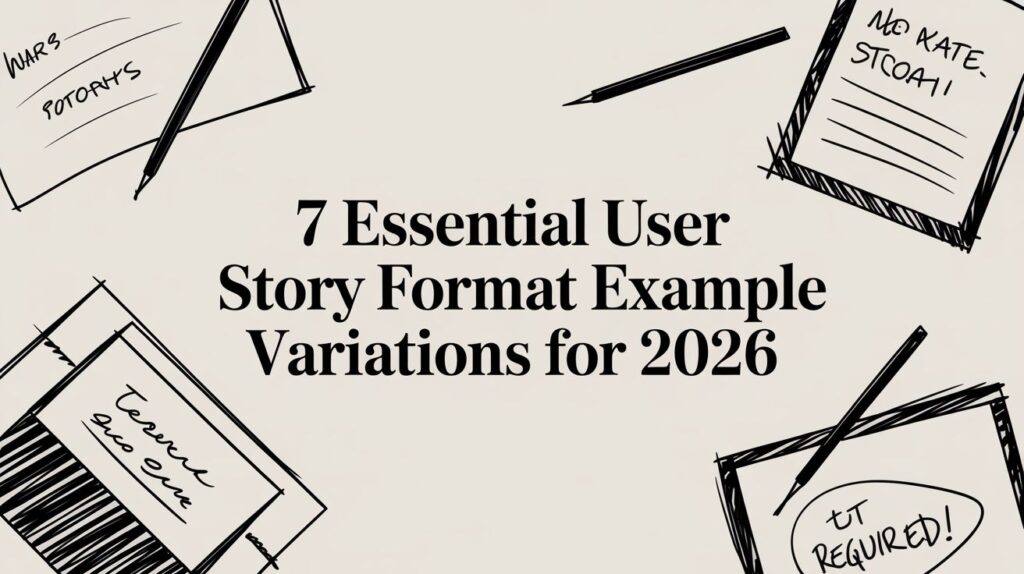

Responses