Essential WordPress Hosting Requirements: A Comprehensive 2025 Guide

So, you’re looking to get a WordPress site up and running for 2025? That’s awesome! Picking the right place for your website to live online, which is called hosting, can feel like a big deal. It affects how fast your site loads, if it stays online, and how safe it is from bad guys. This guide is here to break down all the important stuff about WordPress hosting requirements, so you can pick a good home for your website without all the confusion.
Key Takeaways
- Make sure your host meets WordPress’s basic needs: PHP 7.4+ and MySQL 5.7+ or MariaDB 10.4+.
- Check how fast your site will load and how often it will be available (uptime).
- Look for security features like firewalls, malware scans, and SSL certificates.
- Understand the different hosting types (shared, VPS, managed) and pick one that fits your site’s size and traffic.
- Don’t forget to check customer support options and if you can easily upgrade later as your site grows.
Understanding Core WordPress Hosting Requirements
So, you’re getting ready to launch a WordPress site, or maybe you’re looking to move your existing one. That’s great! But before you get too far into designing your dream site, we need to talk about the foundation: your hosting. Think of it like building a house; you wouldn’t start putting up walls without a solid foundation, right? Your web host is that foundation for your website.
Essential Software Prerequisites
WordPress itself is actually pretty lightweight and doesn’t demand a whole lot from a server. The core requirements are quite straightforward. To get WordPress up and running, a hosting provider generally needs to support:
- PHP version 7.4 or newer: This is the programming language WordPress is built on. Keeping it updated is good for security and performance.
- MySQL version 5.7 or newer, OR MariaDB version 10.4 or newer: This is the database where all your website’s content, settings, and user information are stored.
- HTTPS support: This means your host needs to be able to provide an SSL certificate. It’s what makes your site secure (the little padlock in the browser bar) and is a must-have these days.
Most reputable hosting companies will meet these basic needs without you even having to ask. It’s like checking if a restaurant has tables and chairs – pretty standard stuff.
The Importance of Server Environment Updates
While the basic requirements are simple, what really makes a difference is how well your host keeps their server environment updated. This isn’t just about meeting the minimums; it’s about staying current. Think about your phone or computer – updates often bring better performance, fix bugs, and patch up security holes. The same applies to the servers that host your website.
Keeping the server software, like PHP and the web server itself, up-to-date helps ensure your WordPress site runs smoothly and is protected from the latest online threats. It’s a behind-the-scenes thing, but it matters a lot for your site’s health and speed.
When a host consistently updates their software, it means they’re actively maintaining their infrastructure. This usually translates to a more stable, faster, and more secure experience for your website. It’s a sign that they care about the quality of the service they provide, which is exactly what you want when choosing a place for your website to live.
Evaluating Key Performance Metrics for Hosting

When you’re picking a place for your WordPress site to live, how fast and reliable it is matters a lot. It’s not just about having a website; it’s about having one that works well for your visitors. Think about it: nobody likes waiting around for a page to load, right? That’s where performance metrics come in.
Speed and Page Load Times
This is probably the first thing people notice. If your site takes ages to load, visitors will just leave. Fast page load times are super important for keeping people on your site and for helping search engines like Google rank you higher. We’re talking about how quickly all the images, text, and other bits of your website show up on someone’s screen. Things like using Solid-State Drives (SSDs) instead of older hard drives, and having good server-level caching can make a big difference. A Content Delivery Network (CDN) also helps by storing copies of your site’s files on servers all over the world, so visitors get them from a server that’s close to them.
Server Response Time Analysis
While page load time is what the visitor sees, server response time is how quickly the server itself gets back to the visitor’s browser. It’s like the server’s initial reaction. A slow response time means the server is taking its sweet time just to start sending the page over. You want a host that has quick response times, ideally under 100ms. Some hosts are really good at this, like SiteGround, which has shown impressive response times in tests. This metric is a good indicator of the underlying server health and configuration.
Uptime Reliability Guarantees
Uptime is basically a promise from your hosting provider that your website will be available online. Most reputable hosts will guarantee a certain percentage of uptime, usually 99.9% or higher. What does that mean in practice? Well, a 99.9% uptime guarantee means your site could be down for about 8.76 hours a year. That might sound like a lot, but it’s generally considered acceptable. Anything less than 99.5% is usually a red flag. You want your site to be up and running so people can visit it whenever they want, especially if you’re running a business.
Here’s a quick look at what those uptime percentages mean:
- 99.9% Uptime: Approximately 8.76 hours of downtime per year.
- 99.95% Uptime: Approximately 4.38 hours of downtime per year.
- 99.99% Uptime: Approximately 52.56 minutes of downtime per year.
When choosing a host, don’t just look at the number they advertise. See if they actually back it up with a service level agreement (SLA) and what kind of compensation they offer if they don’t meet it. It shows they’re serious about keeping your site online.
Essential Security Features for WordPress Hosting

When you’re building a website, the last thing you want is for it to get hacked. It’s a real headache, and honestly, it can really hurt your site’s reputation. Thankfully, good hosting providers offer a bunch of security features to keep your WordPress site safe and sound. Think of these as your digital security guards.
Web Application Firewall and DDoS Protection
Imagine a bouncer at a club, checking everyone who tries to get in. That’s kind of what a Web Application Firewall (WAF) does for your website. It filters out bad traffic before it even gets close to your site. This is super important for stopping common attacks. Then there’s DDoS protection. A Distributed Denial of Service (DDoS) attack is like a massive crowd trying to rush your website all at once, crashing it. Good hosting will have systems in place to handle these kinds of overwhelming traffic surges, keeping your site accessible.
Malware Scanning and SSL Certificates
Nobody wants malware on their site. It’s nasty stuff that can mess with your content or steal information. Many hosting providers include regular malware scanning, which is like a routine check-up for your site’s health. They’ll scan for any suspicious code and often help you clean it up if something is found. Alongside this, you absolutely need an SSL certificate. This little thing encrypts the data between your site and your visitors, showing that little padlock in the browser. It’s not just for trust; search engines like it too. Most reputable hosts offer free SSL certificates, often through Let’s Encrypt, which is a great perk.
Automatic Backups and Account Security
What happens if the worst occurs? You need a safety net. Automatic backups are that net. Your hosting provider should be backing up your site regularly, ideally daily. This means if something goes wrong – a bad update, a hack, or even a mistake on your part – you can restore your site to a recent working version. It’s a lifesaver. Beyond your website itself, think about your hosting account. Features like two-factor authentication (2FA) add an extra layer of security to your login, making it much harder for unauthorized people to access your hosting control panel. It’s a simple step that makes a big difference in overall WordPress security.
Here’s a quick rundown of what to look for:
- WAF: Filters malicious traffic.
- DDoS Protection: Prevents site crashes from traffic floods.
- Malware Scanning: Detects and helps remove harmful code.
- SSL Certificates: Encrypts data for secure connections.
- Automatic Backups: Provides restore points in case of issues.
- 2FA: Adds an extra login security layer for your account.
Choosing the Right Type of WordPress Hosting
Picking the right kind of hosting is a big deal for your WordPress site. It’s not just about picking the cheapest option; it’s about finding a home for your website that fits its needs now and as it grows. Think of it like choosing a place to live – you wouldn’t rent a tiny studio if you plan on starting a big family, right? The same applies here. Let’s break down the main types you’ll run into.
Shared Hosting: The Entry-Level Option
Shared hosting is pretty much the most common starting point, especially for new websites or small blogs. Basically, your website lives on a server with a bunch of other websites. Everyone shares the server’s resources – like the processing power and memory. It’s like living in an apartment building where you share the building’s utilities.
- Pros: It’s super affordable, making it easy on the wallet when you’re just starting out. Most providers offer simple control panels, so you don’t need to be a tech wizard to get things running.
- Cons: Because you’re sharing, if another site on the server gets a huge traffic spike, your site might slow down. You also have less control over the server setup.
- Best for: New blogs, personal websites, and small businesses that don’t expect a massive amount of traffic right away.
Virtual Private Server (VPS) Hosting
VPS hosting is a step up from shared. Imagine that apartment building again, but now you have your own apartment with your own dedicated kitchen and bathroom. A VPS still uses a physical server, but it’s divided into separate, isolated virtual environments. Each one gets its own chunk of resources, like RAM and CPU, and you have more control over your environment.
- Pros: Better performance and stability than shared hosting because your resources are more dedicated. You get more control to customize your server setup.
- Cons: It costs more than shared hosting and might require a bit more technical know-how to manage, though many providers offer managed VPS options.
- Best for: Growing websites, businesses that have outgrown shared hosting, or sites that need more consistent performance.
Managed WordPress Hosting Benefits
Managed WordPress hosting is a bit different. Instead of just renting server space, you’re getting a service where the hosting company takes care of a lot of the technical stuff for you. They handle things like WordPress updates, security patches, backups, and often optimize the server specifically for WordPress speed.
- Pros: It’s a hands-off approach. If you don’t want to worry about the technical side of running a server or updating WordPress, this is great. Your site is usually very fast and secure because it’s optimized.
- Cons: This is typically the most expensive option. You might have less flexibility in terms of server customization compared to a VPS.
- Best for: Businesses and individuals who want to focus on their content and customers, not on server maintenance, and are willing to pay a premium for convenience and performance.
Choosing the right hosting type is about matching your current needs and budget with your future goals. Don’t just pick the cheapest option; consider what will best support your website’s performance and your peace of mind.
Prioritizing Customer Support and Scalability
When you’re picking a place for your WordPress site to live, it’s easy to get caught up in all the technical specs. But honestly, two things that can really make or break your experience are customer support and how well the hosting can grow with you. Think of it like this: you wouldn’t buy a car without checking if there’s a good mechanic nearby, right? Same idea here.
What Constitutes Excellent Customer Support
So, what makes customer support actually good? It’s not just about having someone to talk to when things go sideways. It’s about getting help that’s fast, smart, and actually solves your problem. You want to know that if your site suddenly goes offline at 2 AM, there’s someone awake and ready to jump in. Look for hosts that offer:
- 24/7 Availability: Because website issues don’t keep business hours.
- Multiple Contact Options: Live chat, phone, and a ticket system are all great. Sometimes you need a quick answer, other times you need to document the issue.
- WordPress-Specific Knowledge: If you’re running WordPress, you need support folks who actually know WordPress inside and out. They should be able to help with plugin conflicts or theme weirdness, not just general server stuff.
- Quick Response Times: Nobody likes waiting around. See if you can find reviews or ask potential hosts about how long it typically takes to get a response and resolution.
Sometimes, the best support is the kind you never have to use. But when you do need it, having a reliable team behind you makes all the difference. It’s about peace of mind.
Ensuring a Seamless Upgrade Path
Your website isn’t static, and neither is your business. What works today might not be enough a year from now. That’s where scalability comes in. You need a hosting provider that makes it easy to move up to a bigger, better plan as your traffic grows or your site becomes more complex. This means:
- Clear Upgrade Options: The host should have different tiers of service readily available. You shouldn’t have to switch providers just to get more resources.
- Minimal Downtime During Upgrades: A good host will manage the transition smoothly, so your site stays online even as you scale up.
- Resource Monitoring: Some hosts provide tools to help you see how your site is performing and when you might be approaching your limits, giving you a heads-up to plan for an upgrade.
The goal is to have a hosting partner that can grow with your ambitions, not hold you back. It’s about setting your site up for future success without a massive headache down the road.
Navigating Pricing and Making Your Final Decision
Alright, so you’ve looked at all the technical stuff, the speed, the security, and what kind of hosting you might need. Now comes the part that often makes people sweat a little: the price tag. It’s easy to get caught up in the cheapest option, but that’s usually not the smartest move for your website’s long-term health. Let’s break down what you can expect and how to make a choice that won’t leave you regretting it later.
Understanding Hosting Costs and Renewal Rates
When you first look at hosting plans, you’ll see some pretty attractive introductory prices. These are often discounts meant to get you in the door. Think of it like a sale price – it’s great for the first year, maybe even two, but then the price jumps up. It’s super important to look beyond that initial offer and find out what the renewal rate will be. Some hosts can double or even triple their price when your initial term is up. That’s a big difference!
Here’s a rough idea of what you might see for monthly costs in 2025, keeping in mind these are just averages and can change:
| Hosting Type | Typical Monthly Cost (Introductory) | Typical Monthly Cost (Renewal) | Notes |
|---|---|---|---|
| Shared Hosting | $3 – $15 | $6 – $30 | Good for beginners, but resources are shared |
| VPS Hosting | $20 – $80 | $40 – $160 | More control and dedicated resources |
| Managed WordPress Hosting | $25 – $150+ | $30 – $175+ | Optimized for WordPress, often includes support |
| Dedicated Server | $80 – $300+ | $100 – $400+ | Full server control, for high-traffic sites |
Always check the renewal pricing before you commit to a long-term plan. It’s a common trick to lure you in with a low price and then hit you with a much higher one later.
A Checklist for Informed Hosting Choices
Choosing the right host isn’t just about picking the cheapest one. It’s about finding the best fit for your specific website. Here’s a simple way to think about it:
- What’s Your Website For? Are you just starting a personal blog, or are you building an online store? Do you plan to use a page builder like Elementor? Knowing your website’s main goal helps determine the features you’ll actually need.
- How Much Traffic? If you’re expecting a lot of visitors right away, you’ll need a host that can handle it. Starting small is fine, but think about if your host can grow with you.
- What’s Your Budget? Be realistic about what you can spend, not just now, but also when it’s time to renew.
- What Extras Do You Need? Some hosts include email accounts, backups, or security features. Figure out which of these are important to you and if they’re included or cost extra.
- Read the Fine Print: Seriously, take a few minutes to look at the terms of service. What’s the refund policy? What are the exact renewal costs? It’s better to know now than be surprised later.
Making a decision about hosting can feel overwhelming with all the options out there. It’s easy to get lost in the technical details or the pricing charts. But remember, your website’s hosting is like the foundation of a house. A weak foundation means problems down the line. Take your time, do a little homework, and choose a provider that feels right for your project. It’s an investment, and a good one will serve you well.
By following these steps, you can move past the confusing sales pitches and pick a hosting provider that truly supports your website’s success, not just for today, but for the future too.
Wrapping It Up
So, picking the right home for your WordPress site in 2025 really comes down to what you need it to do. We’ve looked at the basics, like making sure your host can handle PHP and databases, but also the bigger stuff like speed, keeping things safe, and having help when you need it. Don’t just grab the cheapest option; think about how much traffic you expect and if you plan to grow. By checking out the features, reading what others say, and maybe even trying out a demo if they have one, you can find a host that works well for you now and won’t hold you back later. It’s a big decision, but getting it right means your website can just do its thing without a lot of headaches.
Frequently Asked Questions
What are the basic things my website needs to run on a host?
For WordPress, you just need a host that supports PHP version 7.4 or newer, and MySQL version 5.7 or newer (or MariaDB version 10.4 or newer). Also, make sure your host offers HTTPS, which uses an SSL certificate to keep data safe. Most good hosting companies meet these simple needs.
How fast should my website load?
Fast loading is super important! Websites that load quickly make visitors happy and help them show up higher in search results. Look for hosts that use speedy storage like SSDs, have built-in ways to speed up your site (caching), and can connect to a Content Delivery Network (CDN) to deliver your site’s content quickly from servers all over the world.
What does ‘uptime’ mean for my website?
Uptime is basically how much time your website is actually online and available for people to visit. A good hosting provider will promise that your site will be up and running at least 99.9% of the time. This means it’s almost always accessible to your visitors.
What’s the difference between shared hosting and VPS hosting?
Shared hosting is like living in an apartment building where you share the whole building’s resources with many other people. It’s cheap but can get slow if others are noisy. VPS hosting is like having your own apartment in the building; you still share the building, but you have your own dedicated space and resources, offering more power and control.
Why is security so important for my website hosting?
Security is crucial because it protects your website and your visitors’ information from hackers and malware. Good hosts offer things like firewalls to block bad traffic, tools to scan for viruses, free SSL certificates to encrypt data, and automatic backups so you can restore your site if something goes wrong.
Can I change my hosting provider later if I’m not happy?
Absolutely! If you’re not satisfied with your hosting provider, you can definitely switch. Most hosting companies offer free help to move your website over to their service, making the change pretty smooth. If you’re feeling brave, you can even move it yourself.

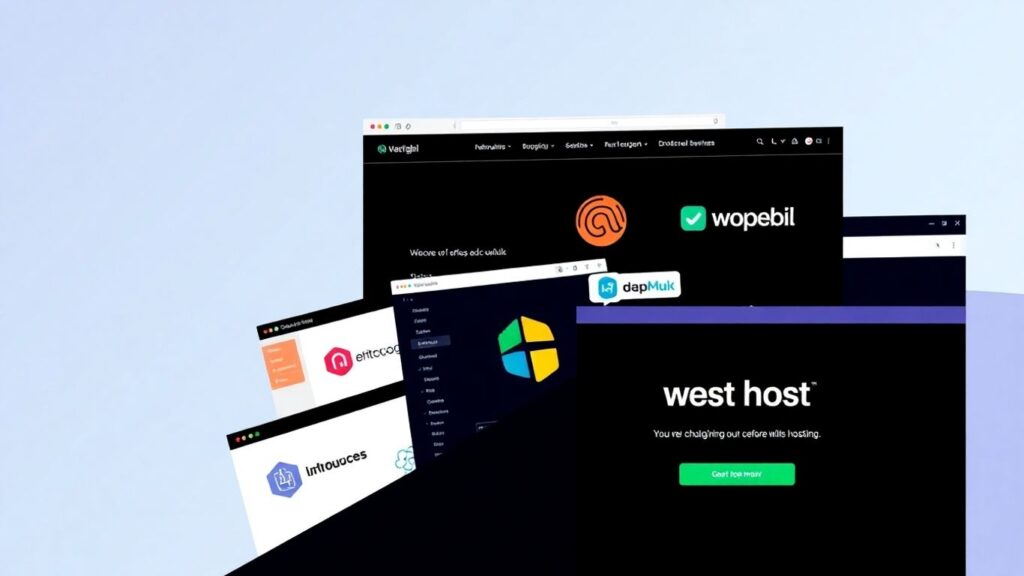


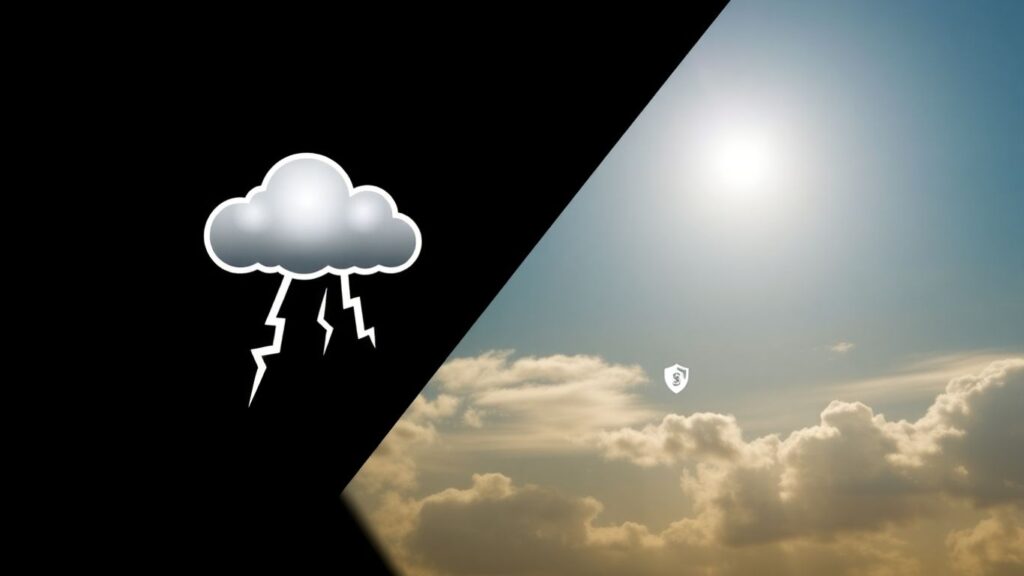


Responses