Discovering The Best VPN: Your Ultimate Guide for 2025

So, you’re thinking about getting a VPN, huh? It’s 2025, and the internet is as wild as ever. Whether you’re binge-watching your favorite shows or just trying to keep your personal info safe from prying eyes, a VPN could be your best friend. But with so many options out there, picking the right one feels like finding a needle in a haystack. Don’t worry, though. We’ve got your back. This guide will help you navigate the world of VPNs and find the perfect fit for your needs.
Key Takeaways
- VPNs are essential for online privacy and security in 2025.
- Look for features like strong encryption, speed, and device compatibility.
- Different VPNs excel in areas like streaming, privacy, and gaming.
- Choosing the right VPN depends on your specific needs and usage.
- Future trends suggest VPNs will become even more integrated into daily online activities.
Understanding VPNs and Their Importance
What is a VPN?
A Virtual Private Network, or VPN, is like a secret passageway for your internet activity. When you surf the web, your data usually travels in the open, where anyone could peek at it. A VPN wraps your internet traffic in a secure tunnel, keeping your online actions hidden from prying eyes. Imagine driving from your house into a private tunnel, exiting into a closed parking garage, switching to a different car, and driving out—nobody knows where you went. VPNs are affordable software that provides internet privacy by encrypting your internet traffic and hiding your real IP address.
Why You Need a VPN
In today’s world, where online privacy is becoming scarce, VPNs are a must-have tool. They help you keep your online activities hidden from snoops, whether they’re hackers, your Internet Service Provider (ISP), or even the government. With a VPN, you can bypass geographic restrictions, avoid censorship, and access a more open internet. Plus, if you’re on a public Wi-Fi network, a VPN protects you from anyone trying to snoop on your connection. And let’s not forget, VPNs allow you to hide your IP address, making it harder for anyone to track your location or online activities.
How VPNs Protect Your Privacy
VPNs are all about privacy. They encrypt your internet traffic, scrambling your data so that even if someone sees you’re online, they can’t figure out what you’re doing. This encryption is crucial when you’re using public Wi-Fi networks, which are notorious for being insecure. VPNs also hide your real IP address by routing your traffic through VPN servers, adding another layer of anonymity. However, it’s important to note that VPNs aren’t a one-stop shop for all online security needs. They won’t protect you from downloading malware or falling for phishing attacks. For comprehensive security, you should also use antivirus software and enable multi-factor authentication wherever possible.
VPNs are like a digital cloak, shielding your online activities from prying eyes and giving you the freedom to explore the internet without fear of being tracked.
Key Features to Look for in the Best VPN
Security and Encryption
When picking a VPN, security should be at the top of your list. Strong encryption standards are non-negotiable. Most reliable VPNs use AES 256-bit encryption, which is trusted by banks and military organizations. This ensures your data is safe from prying eyes. Additionally, look for features like a kill switch and DNS leak protection. These tools prevent your real IP address from being exposed if the VPN connection drops unexpectedly.
Speed and Performance
We all hate buffering, right? Speed is crucial, especially if you’re into streaming or gaming. Some VPNs, like ExpressVPN, are renowned for their fast speeds. They use protocols like Lightway and WireGuard, which provide excellent speed without sacrificing security. Also, check if the VPN offers speed-boosting features like split tunneling or optimized servers for activities like streaming. Running a speed test can help you compare your VPN’s performance with your regular internet connection.
Device Compatibility
A good VPN should work on all your devices. Whether you’re using a smartphone, tablet, or laptop, make sure the VPN supports them all. Some VPNs even offer apps for smart TVs and gaming consoles. It’s also a good idea to check if the VPN allows multiple device connections under one account. This is handy if you have a big family or lots of gadgets. Alternatively, you can set up the VPN on a router to protect every device connected to your home network.
Top VPNs for Different Needs
Best VPN for Streaming
When it comes to streaming, speed and access to a wide range of platforms are crucial. ExpressVPN stands out for its ability to unblock popular streaming services like Netflix, Hulu, and BBC iPlayer without buffering. It’s known for its user-friendly apps that work on smart TVs and other devices. Another great option is NordVPN, which offers a vast server network and reliable speeds, ensuring you can enjoy your favorite shows without interruptions.
Best VPN for Privacy
For those prioritizing privacy, Proton VPN is a top choice. It has a strict no-logs policy and uses strong encryption protocols to keep your data safe. Proton VPN also offers features like Secure Core, which routes your traffic through multiple servers for added security. Mullvad is another excellent option, known for its commitment to privacy, even accepting cash payments to maintain anonymity.
Best VPN for Gaming
Gamers need a VPN that provides low latency and stable connections. CyberGhost is a solid pick, offering servers optimized for gaming to minimize lag. It also has a user-friendly interface, making it easy to find the best server for your needs. Another contender is Surfshark, which boasts fast speeds and unlimited device connections, perfect for gamers who play on multiple platforms.
Choosing the right VPN depends on your specific needs. Whether you’re streaming, gaming, or prioritizing privacy, there’s a VPN out there that fits your lifestyle. Take the time to assess what features matter most to you, and don’t be afraid to try a few before settling on the best one.
How to Choose the Best VPN for You
Assessing Your VPN Needs
Before diving into the sea of VPN options, take a moment to reflect on what you actually need. Are you looking to stream shows from different countries? Or maybe you need a VPN for extra privacy while browsing? Understanding your primary reasons for wanting a VPN is key. Make a list of must-have features, like speed or security, and nice-to-haves, such as ad-blocking or a user-friendly app. This will help you focus on what’s important and not get distracted by flashy extras.
Comparing VPN Providers
Once you know what you want, it’s time to see what different VPN providers offer. Check out their privacy policies, server locations, and the number of simultaneous connections they allow. These factors are crucial for ensuring a secure and efficient online experience. Look for providers that have a good reputation and offer the features you need. A quick comparison chart like the one below can help:
| Feature | Provider A | Provider B | Provider C |
|---|---|---|---|
| Privacy Policy | Strict | Moderate | Strict |
| Server Locations | 50+ | 30+ | 70+ |
| Simultaneous Devices | 5 | 10 | Unlimited |
Reading User Reviews
While provider claims are important, nothing beats hearing from actual users. Spend some time reading reviews to get a feel for what people like or dislike about a VPN. Pay attention to comments about speed, reliability, and customer service. Remember, no VPN is perfect, but consistent complaints about the same issue might be a red flag.
Choosing a VPN isn’t just about picking the one with the most features. It’s about finding the right fit for your needs and lifestyle, so you can browse, stream, or game with peace of mind.
Setting Up and Using Your VPN

Installing a VPN on Various Devices
Getting a VPN up and running on your devices is more straightforward than you might think. Most VPNs offer user-friendly apps for popular platforms like iOS, Android, Windows, and MacOS. Here’s a quick rundown on how to install them:
- Download the App: Visit your device’s app store or the VPN provider’s website to download the app.
- Install: Follow the on-screen instructions to install the app on your device. It’s usually as simple as clicking "Install."
- Sign In: Open the app and log in using your account credentials.
- Connect: Select a server location and hit "Connect." You’re now ready to browse securely.
For less common devices, like smart TVs or routers, check the VPN provider’s website for specific setup guides.
Configuring VPN Settings
Once you’ve installed your VPN, it’s time to tweak the settings to suit your needs. Here are some key settings to consider:
- Protocol Selection: Choose between protocols like OpenVPN, WireGuard, or IKEv2. OpenVPN is a solid choice for balance between speed and security.
- Kill Switch: Enable this feature to automatically cut off your internet connection if the VPN disconnects, preventing data leaks.
- Split Tunneling: Decide which apps use the VPN and which don’t. This is handy for streaming or accessing local content.
Troubleshooting Common Issues
Even the best VPNs can run into hiccups. Here are some common problems and how to fix them:
- Connection Drops: If your connection keeps dropping, try switching to a different server or protocol.
- Slow Speeds: Experiencing slow speeds? Connect to a server closer to your physical location or check your internet connection.
- Can’t Access Certain Sites: Some sites block VPN traffic. Try using a different server or enabling obfuscation features if available.
Setting up a VPN might seem daunting at first, but with the right guidance, it becomes a breeze. A little patience and experimentation with settings can go a long way in enhancing your online privacy and security.
Evaluating VPN Performance and Reliability

Conducting Speed Tests
When it comes to VPNs, speed is a big deal. You don’t want to feel like you’re back in the dial-up days, right? To get a sense of how a VPN might affect your internet speed, running a few speed tests is key. Download speed is usually the most important factor, but don’t overlook upload speed and latency. Use tools like Ookla’s speed test to compare your regular internet connection with the VPN on. Try it out multiple times and take the median score to get a solid idea of how the VPN performs.
Checking for DNS Leaks
Privacy is why many folks turn to VPNs in the first place. A DNS leak can blow your cover, revealing your true location and online activity. To check if your VPN is keeping your info under wraps, perform a DNS leak test. If your real IP address pops up, that’s a red flag. Look for VPNs that offer DNS leak protection and have a no-logging policy backed by third-party audits.
Ensuring Consistent Connectivity
Nothing’s more annoying than a VPN that drops out, especially when you’re in the middle of something important. Consistent connectivity is crucial for a reliable VPN experience. If you find your VPN disconnecting frequently, it might be time to switch providers. Check if your VPN offers a kill switch feature, which cuts off internet access if the VPN connection drops, keeping your data safe. Also, look for reviews and feedback from other users to get a sense of how stable a VPN is before you commit.
When evaluating VPNs, consider not just the speed and privacy features, but also how consistently they perform. A VPN that excels in one area but falls short in another might not be the best fit for your needs.
For a deeper dive into VPN performance and reliability, experts have evaluated numerous services including NordVPN and Surfshark, offering top recommendations based on thorough research.
The Future of VPNs in 2025 and Beyond
Emerging VPN Technologies
As we move into 2025, VPN technology is rapidly evolving. Quantum encryption is one of the most exciting developments, promising to revolutionize data security. This technology uses the principles of quantum mechanics to create encryption keys that are nearly impossible to crack. Another innovation is the integration of artificial intelligence, which allows VPNs to adapt in real-time to threats, optimizing both security and performance. Moreover, the rise of decentralized VPNs, which distribute user data across multiple nodes rather than a central server, offers enhanced privacy and resilience against attacks.
Predicted Trends in VPN Usage
VPN usage is expected to grow significantly as more people become aware of privacy issues. Here are some trends to watch:
- Increased adoption by businesses: Companies are likely to invest more in VPNs to protect sensitive data, especially with remote work becoming more common.
- Integration with smart devices: As the Internet of Things (IoT) expands, VPNs will be crucial in securing smart homes and connected devices.
- Greater focus on user-friendliness: VPN providers will continue to simplify their interfaces, making them accessible to non-tech-savvy users.
The Role of VPNs in Cybersecurity
VPNs will play a crucial role in the cybersecurity landscape of 2025. They offer a first line of defense against data breaches and cyberattacks. By encrypting data, VPNs protect users from hackers and snoopers, especially on public Wi-Fi networks. As cyber threats become more sophisticated, VPNs will need to incorporate advanced features like multi-factor authentication and automatic kill switches to maintain their effectiveness.
In a world where digital privacy is increasingly under threat, VPNs stand as a vital tool for safeguarding personal and professional data. As technology advances, the importance of staying informed and adapting to new security measures cannot be overstated.
For those interested in mental wellness, journaling can be a powerful tool to enhance mindfulness and self-awareness, complementing the digital security provided by VPNs.
Wrapping It Up: Choosing Your VPN
So, there you have it. Picking the right VPN isn’t just about grabbing the first one you see. It’s about figuring out what you need—whether it’s speed for streaming, security for peace of mind, or just a good deal. We’ve walked through the ins and outs, and hopefully, you’re feeling a bit more clued in. Remember, the best VPN for you is the one that fits your lifestyle and needs. Take your time, weigh your options, and you’ll find the perfect match. Happy surfing!
Frequently Asked Questions
What exactly is a VPN?
A VPN, or Virtual Private Network, is a tool that helps keep your online activities private and secure. It hides your real IP address and encrypts your internet traffic, making it hard for others to track what you’re doing online.
Why should I use a VPN?
Using a VPN can protect your online privacy, keep your data safe from hackers, and let you access content that might be restricted in your area, like certain videos or websites.
Can a VPN make my internet faster?
Usually, a VPN might slow down your internet a bit because it has to encrypt your data. However, some VPNs are super fast and you might not even notice a difference.
Is using a VPN legal?
Yes, using a VPN is legal in most places, but it’s important to use it responsibly and not for any illegal activities.
How do I choose the best VPN for me?
Think about what you need a VPN for. Do you want more privacy, to watch shows from other countries, or to keep your data safe? Look for a VPN that has the features you need.
Can I use a VPN on my phone?
Yes, you can use a VPN on your phone. Most VPNs have apps for both Android and iOS, so you can stay protected on the go.







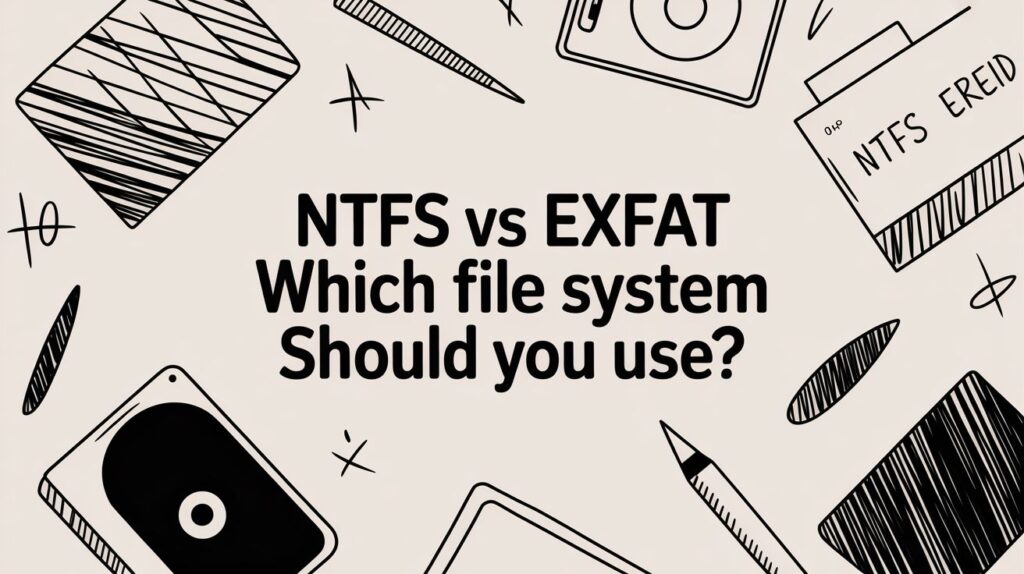
Responses