Bluehost alternatives
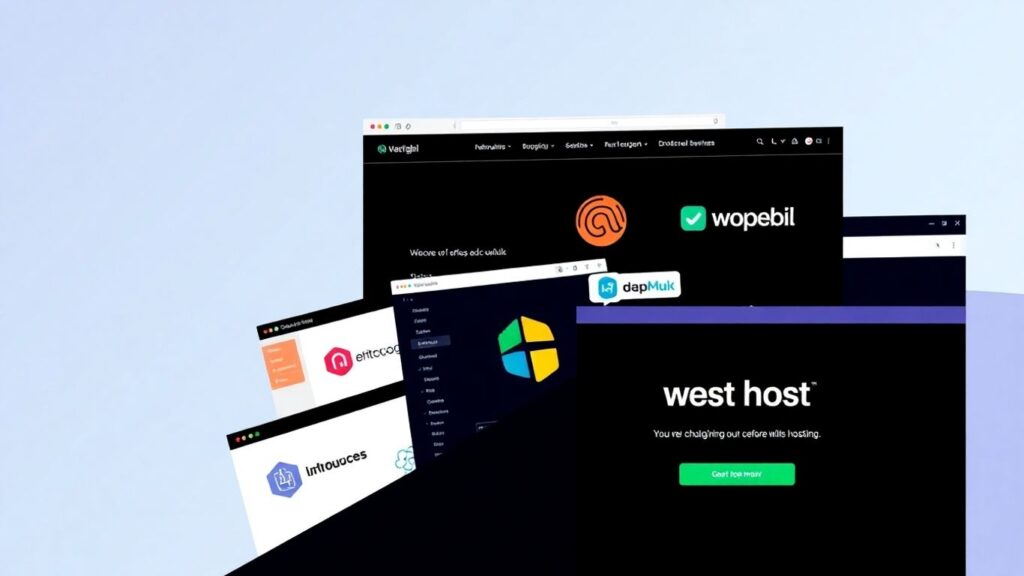
So, you’re looking into Bluehost alternatives? It’s totally understandable. Bluehost is a popular choice, especially for folks just starting out. But sometimes, you hit a point where you need something a bit more, or maybe you’ve heard about some of the downsides. Things like renewal prices jumping up, or performance not being as speedy as you’d hoped. If any of that sounds familiar, checking out other hosting providers makes a lot of sense. We’ve rounded up some of the best Bluehost alternatives that might be a better fit for your website’s needs.
Key Takeaways
- Bluehost can have high renewal prices and extra costs for features. Many alternatives offer better value.
- Hostinger is a top choice for budget-friendly hosting with good performance and beginner-friendly tools.
- SiteGround focuses on speed and security, making it great for e-commerce and growing websites.
- DreamHost offers reliable hosting with strong uptime guarantees and user-friendly plans.
- InMotion Hosting stands out with longer money-back periods and excellent customer support options.
Exploring Top Bluehost Alternatives
So, you’re looking around for a new web host, and Bluehost isn’t quite cutting it anymore? That’s totally understandable. While Bluehost has been around for a while and is often recommended for beginners, it’s not always the best fit for everyone, especially as your website grows or your needs change. Sometimes, you just hit a point where you need something more, or maybe you’ve run into some of the common issues people talk about.
Why Consider Alternatives to Bluehost?
Lots of folks start with Bluehost because it’s pretty easy to get going and the initial prices look good. But, and this is a big ‘but’, those low prices usually only last for the first term. When it’s time to renew, you can see some pretty steep price hikes. It’s not uncommon for renewal rates to be two or three times higher than what you paid initially. Plus, some users have reported extra services getting added to their accounts without them asking, which can be a real pain. On top of that, performance can be a bit of a mixed bag. Websites might load slower than you’d like, and sometimes there’s more downtime than you’d expect, possibly due to older server tech.
Key Factors When Choosing a New Host
When you’re shopping for a new host, think about what really matters for your website. Here are a few things to keep in mind:
- Performance and Speed: How fast will your site load? This is super important for keeping visitors happy and for your search engine rankings. Look for hosts with good uptime guarantees and fast loading times, ideally under 2 seconds.
- Pricing Transparency: Don’t just look at the intro offer. Check out the renewal prices. Some hosts offer more predictable pricing or even lock in rates, which can save you a lot of money in the long run.
- Customer Support: When something goes wrong, you want help fast. See what kind of support is available (live chat, phone, tickets) and check reviews to see how responsive and helpful they actually are.
- Ease of Use and Migration: Switching hosts can sound scary, but many providers make it simple. Look for hosts that offer free or assisted website migrations, especially if you’re moving a WordPress site.
- Scalability: Will the host grow with you? If you expect your traffic to increase, make sure the provider has plans that can handle more visitors without a huge drop in performance.
Understanding Renewal Pricing Differences
This is a big one that catches a lot of people off guard. Introductory pricing is designed to get you in the door, but it’s the renewal price that you’ll be paying long-term. Some hosts might double or even triple their rates after your initial contract is up. It’s worth comparing the ongoing costs, not just the flashy first-year deals. For example, while Bluehost might seem cheap at first glance, a host like Hostinger often has much lower renewal rates, making it a more cost-effective choice over time. Always read the fine print on renewal terms before signing up.
Switching hosting providers doesn’t have to be a headache. Many companies understand that moving your site can be a big deal, so they offer tools or even direct help to get your website from your old host to your new one without much fuss. This can save you a lot of time and technical worry.
Hostinger: A Budget-Friendly Powerhouse
Affordable Plans with Generous Features
If you’re looking to get a website up and running without breaking the bank, Hostinger is definitely worth a look. They’ve managed to pack a lot of value into their plans, making them a really attractive option, especially for folks just starting out. You get a lot of bang for your buck here.
When you sign up, you’ll often find introductory prices that are surprisingly low. For instance, their Premium shared hosting plan can be found for around $2.99 a month if you commit for a longer term. That price usually includes a free domain name for the first year, a free SSL certificate to keep your site secure, and enough email accounts for most small businesses. It’s a pretty solid package to kick things off.
Here’s a quick look at what some of their plans typically offer:
- Free Domain Name: Included with select plans for the first year.
- Free SSL Certificate: Essential for site security and trust.
- Email Hosting: Get professional email addresses using your domain.
- Bandwidth: Generous amounts, often unmetered on many plans.
- Storage: Plenty of space for your website files and content.
It’s important to remember that these super low prices are usually for the initial term. When it’s time to renew, the cost will go up. So, while the starting price is fantastic, it’s wise to factor in the renewal rate when budgeting for the long haul.
Performance and Speed Advantages
Hostinger really shines when it comes to performance, especially considering its price point. They use LiteSpeed web servers, which are known for being faster than the more traditional Apache servers that many other hosts use. This means your website pages tend to load quicker for your visitors.
They also have a built-in cache manager in their custom control panel, called hPanel. This helps speed things up even more by storing parts of your website so they don’t have to be reloaded every single time someone visits. It’s like having a speed boost built right in, and you don’t need to be a tech wizard to turn it on.
Another big plus is their global data center locations. You can choose where your website is hosted – places like the US, Europe, or Asia. Picking a location closer to your main audience can really cut down on loading times. This is something Bluehost doesn’t really let you do with their shared hosting.
In our tests, Hostinger’s shared hosting consistently loaded pages quickly, often under 0.8 seconds. They also managed to maintain a solid uptime, meaning your site stays online and accessible to visitors.
Beginner-Friendly Interface and Support
Getting started with Hostinger is pretty straightforward, even if you’re not super tech-savvy. They’ve developed their own control panel, called hPanel, which many users find much cleaner and easier to use than the standard cPanel that a lot of other hosting companies offer. Everything is laid out logically, making it simple to find what you need, whether it’s managing your files, setting up email, or installing applications like WordPress.
For those wanting to use WordPress, Hostinger makes it a breeze. You can usually install it with just a few clicks. They also handle automatic updates for WordPress core, which takes a load off your shoulders when it comes to maintenance. You can even set up automatic updates for plugins and themes if you want.
When it comes to getting help, Hostinger primarily offers support through live chat and a ticketing system. While they don’t have phone support, their support team is generally responsive and helpful. For most common issues, their knowledge base is also quite extensive and can provide quick answers.
- hPanel Control Panel: Intuitive and easy to navigate.
- One-Click WordPress Installs: Get your blog or site up quickly.
- Automatic Updates: Keeps WordPress core software up-to-date.
- Knowledge Base: A good resource for self-help.
- Live Chat Support: Available for quick assistance.
SiteGround: Optimized for Performance and Business

If you’re running a business or an e-commerce site, you know that speed and reliability aren’t just nice-to-haves; they’re absolutely critical. SiteGround really shines here. They’ve built their whole platform around making websites fast and secure, using Google Cloud infrastructure. It’s a bit pricier than some other options, but honestly, the performance boost and the support you get often make it worth the extra cash, especially if your website is a big part of your income. They’re a solid choice if you want that enterprise-level feel without having to manage a complex server yourself.
Focus on Speed and Security
SiteGround puts a lot of effort into making sure your site loads quickly and stays safe. They use Google Cloud’s global network, which means your site can be hosted closer to your visitors, cutting down on load times. Plus, they have their own caching system called SuperCacher and something called Ultrafast PHP, which really helps speed things up. For security, they’ve got you covered with things like daily backups and proactive monitoring to keep threats at bay. Their commitment to performance is evident in their consistently low load times, even under stress.
Ideal for E-commerce and Growing Sites
Because SiteGround is so focused on speed and stability, it’s a natural fit for online stores and sites that expect a lot of traffic. Their plans come with features that help manage growth, like staging environments so you can test changes before going live, and tools for collaboration if you have a team. While entry-level plans have storage limits, their higher tiers offer more room to grow. It’s a good idea to look at their hosting plans to see which one fits your current needs and future ambitions.
Expert Support and Managed WordPress
One thing people consistently praise about SiteGround is their customer support. They offer 24/7 help via phone, chat, and tickets, and they’re known for being knowledgeable and quick to respond. They also have their own custom control panel, called Site Tools, which many users find much easier to use than the standard cPanel. It’s cleaner and gives you more direct control. If you’re running WordPress, they have a lot of built-in tools and optimizations specifically for it, making it a really smooth experience.
- Site Tools Dashboard: A custom, user-friendly interface.
- 24/7 Expert Support: Available via phone, chat, and ticket.
- Managed WordPress Features: Optimized for speed and security.
- Free CDN & SSL: Included on all plans.
SiteGround’s approach is to provide a robust hosting environment that prioritizes speed, security, and user experience. While the introductory prices might seem higher than some competitors, the value comes from the advanced technology and dedicated support that helps keep your website running smoothly and efficiently.
DreamHost: Reliability and User-Friendliness
DreamHost is a bit of a different player in the hosting world. Unlike many others that are part of big corporate groups, DreamHost is independently owned. This seems to translate into a focus on things like privacy and supporting open-source projects, which is pretty cool if that’s your thing. They’ve been around for a while and have built a reputation for being a solid, dependable choice.
Impressive Uptime Guarantees
When you’re picking a host, uptime is a big deal. You want your website to be available to visitors as much as possible, right? DreamHost actually backs this up with a pretty strong guarantee. They aim for 99.98% uptime, and if they miss that mark, they’ll credit your account. Some users have even reported seeing a 100% uptime guarantee, which is quite rare in the industry. This kind of commitment means they’re serious about keeping your site online.
Handling Traffic Surges Effectively
Ever worried about your site crashing if a lot of people visit at once? DreamHost seems to handle this pretty well. In tests, they’ve shown they can manage a decent number of simultaneous visitors without breaking a sweat. This is thanks to their use of SSD storage across all their plans, which is generally faster than older types of drives. So, if your site suddenly gets popular, DreamHost is more likely to keep up.
Competitive Pricing and Inclusive Plans
DreamHost offers a few different plans, and they’re generally quite affordable, especially when you look at the introductory prices. What’s nice is that many of their plans come with things like a free domain name for the first year, unlimited traffic, and even a free SSL certificate. This means you get a lot of bang for your buck without a ton of hidden costs right out of the gate. They also have a really long money-back guarantee – 97 days, which is way longer than most other hosts offer. It gives you a lot of time to try them out and see if they’re a good fit.
While DreamHost’s custom control panel is modern and easy to get the hang of, it’s different from the cPanel that many people are used to. If you’re switching from a host that uses cPanel, there might be a small learning curve, but most users find it straightforward enough.
Here’s a quick look at what some of their plans might include:
- Free Domain Name: Often included for the first year.
- Unlimited Traffic: No worries about hitting visitor caps.
- Free SSL Certificate: Keeps your site secure.
- SSD Storage: For faster loading times.
- 97-Day Money-Back Guarantee: Plenty of time to test the service.
InMotion Hosting: Enhanced Guarantees and Support
Extended Money-Back Guarantee
When you’re looking at new hosting, especially if you’re jumping ship from another provider, you want to feel secure about your choice. InMotion Hosting really steps up here with a 90-day money-back guarantee on their shared hosting plans. That’s a full three months to really test drive their service. Think about it – you get three times the trial period compared to Bluehost’s standard 30 days. This gives you ample time to move your site over, see how it performs, check the speeds, and generally get a feel for their platform without feeling rushed. It’s a pretty solid way to make sure you’re making the right decision for your website’s future.
Superior Customer Service Options
Customer support is a big deal, right? InMotion Hosting seems to get that. Even their most basic plan, the Core plan, comes with access to live chat and ticket support. So, if you prefer typing out your questions, you’re covered. Now, if you’re someone who likes to talk things through, their higher-tier plans, like the Power plan, include phone support. You’ll be talking to US-based agents, which can be a relief if you’ve had trouble with support in the past. They seem to know their stuff, especially when it comes to WordPress.
Seamless Migration Assistance
Moving a website can sound like a huge headache, but InMotion Hosting tries to make it easier. They offer assistance to help you get your site from your old host to their servers. This can take a lot of the stress out of switching. While the specifics might vary depending on the plan you choose, the fact that they offer this kind of help is a big plus, especially if you’re not super tech-savvy or just don’t have the time to deal with the technical side of things yourself. It’s one less thing to worry about when you’re trying to get your site up and running on a new host.
Other Notable Bluehost Competitors

So, you’ve looked at the big names and maybe they’re not quite hitting the mark for what you need. That’s totally fine! There are plenty of other solid choices out there that might be a better fit, especially if you have specific needs like super-fast e-commerce or a focus on developer tools. Let’s check out a few more.
Nexcess for Managed WooCommerce
If your online store runs on WooCommerce, Nexcess is definitely worth a look. They really specialize in this, going beyond what Bluehost offers. Think built-in tools for things like recovering abandoned carts and testing your checkout process. They also focus heavily on speed and uptime, which is huge when you’re trying to make sales. Load times under a second and 100% uptime are pretty standard for them. It’s a bit pricier, so it’s best for businesses that are already doing well and want to level up, rather than someone just starting out.
Hosting.com for Performance Add-ons
Hosting.com really shines when it comes to performance, especially their higher-tier plans. They use LiteSpeed web servers and NVMe storage, which makes a big difference in how fast your site loads. Plus, they include advanced stuff like HTTP/3 and QUIC for quicker, more stable connections. This is great for sites with lots of images or online stores where every second counts. While these premium plans cost more, their regular shared plans still offer good performance with LiteSpeed and AI optimizations, making them a decent choice for smaller sites that need reliability without breaking the bank.
IONOS for Scalable WordPress Hosting
IONOS is another provider that offers a range of hosting options, including plans specifically designed for WordPress that can grow with your site. They often have competitive introductory pricing and provide a good set of features for managing WordPress sites. If you’re looking for a host that can handle your site as it gets more popular without a massive jump in complexity or cost, IONOS is a provider to consider. They aim to provide a balance of performance, features, and affordability for WordPress users.
So, What’s the Verdict?
Look, Bluehost can be a starting point, especially if you’re just dipping your toes into building a website. It gets the job done for basic needs. But if you’re looking for more power, better speeds, or just a more straightforward pricing structure without those surprise renewal hikes, then checking out the alternatives we’ve talked about makes a lot of sense. Options like Hostinger, SiteGround, and DreamHost often give you more bang for your buck, with features that can really help your site grow. It’s all about finding the right fit for where you are now and where you want to go with your online presence.
Frequently Asked Questions
Why should I look for a hosting service other than Bluehost?
While Bluehost is popular, some people look for other options because they want faster websites, better prices, or more helpful customer support. Sometimes, Bluehost’s renewal prices can be much higher than the initial price, and extra features might cost more than expected. Also, some users find that their websites don’t perform as well or have more downtime than with other hosting companies.
What are the best alternatives to Bluehost?
Some of the top choices that people consider instead of Bluehost include Hostinger, which is known for being very affordable and fast; SiteGround, which is great for businesses and online stores with its focus on speed and security; DreamHost, offering good reliability and ease of use; and InMotion Hosting, which provides strong guarantees and excellent customer service.
Can I move my website from Bluehost to a different host?
Yes, absolutely! You have the freedom to move your website whenever you want. Many hosting companies, like Hostinger and DreamHost, even offer to help you move your site for free, making the switch much easier.
Which hosting service is best for online stores if not Bluehost?
For online stores, SiteGround is a highly recommended alternative. It’s built with speed and security in mind, which are crucial for e-commerce. They offer tools that help your store run smoothly and securely, making it a better choice for businesses that want to sell products online.
Is Hostinger a good alternative to Bluehost?
Yes, Hostinger is often considered one of the best alternatives. It offers very low starting prices, which are great for beginners and those on a budget. Despite the low cost, it provides good speed, a user-friendly control panel, and reliable service, making it a strong contender.
How do renewal prices compare between Bluehost and its alternatives?
Bluehost is known for having low introductory prices that significantly increase upon renewal. Many alternatives, like Hostinger and DreamHost, also have higher renewal rates than their initial prices, but they are often not as steep as Bluehost’s, and you might get more features or better performance for the price.







Responses