Wedding Planner Alternatives: DIY Wedding Planning Tools

Planning a wedding can be both thrilling and stressful. With so many details to manage, it’s easy to feel overwhelmed. Fortunately, there are plenty of free tools available that help simplify the process. These wedding planner alternatives can assist you in organizing everything from your budget to your guest list, making your big day a lot smoother.
Key Takeaways
- The Knot app offers a personal assistant for wedding planning with budgeting and vendor search tools.
- Trello allows couples to manage tasks visually, making it easier to keep track of everything together.
- Honeyfund provides a unique way to create a honeymoon fund instead of a traditional gift registry.
- WeddingHappy helps you stay organized with a timeline and to-do lists, ensuring you meet all your deadlines.
- Zola combines a wedding website, gift registry, and RSVP management into one platform, simplifying your planning.
The Knot Wedding Planner App
Your Personal Wedding Assistant
The Knot Wedding Planner App aims to be your all-in-one digital assistant for wedding planning. It’s like having a wedding expert right in your pocket, ready to help you tackle every task, big or small. The app provides a centralized hub where you can manage all aspects of your wedding, from initial inspiration to the final thank you notes. It’s designed to streamline the often overwhelming process of wedding planning, making it more manageable and less stressful.
Budgeting and Timeline Tools
One of the most useful features of The Knot app is its robust budgeting and timeline tools. You can set a budget and track your expenses to ensure you stay on track financially. The timeline feature helps you break down the planning process into manageable steps, assigning deadlines to each task. This ensures that nothing falls through the cracks and that you’re always aware of what needs to be done next. It’s a great way to manage RSVPs and keep the planning process organized.
Vendor Search Features
Finding the right vendors is a critical part of wedding planning, and The Knot app simplifies this process with its extensive vendor search features. You can search for photographers, venues, florists, and other professionals in your area, read reviews, and contact them directly through the app. This saves you time and effort by providing a curated list of potential vendors, making it easier to find the perfect team to bring your wedding vision to life.
The Knot Wedding Planner App is a great tool for couples who want to stay organized and on top of their wedding planning tasks. It offers a range of features that can help you manage your budget, timeline, and vendor searches, all in one convenient place. While it may not be a perfect solution for everyone, it’s definitely worth considering if you’re looking for a digital assistant to help you plan your big day.
Trello for Wedding Planning
Trello is a project management tool that can be surprisingly useful for wedding planning. It’s all about visual organization, using boards and cards to keep track of everything. Instead of getting lost in endless spreadsheets, you can see exactly where everything stands at a glance. It’s especially helpful if you’re a hands-on couple who wants to be involved in every detail.
Visual Task Management
Trello uses a Kanban-style system, which means you organize tasks into columns on a board. Think of it like a digital whiteboard where you can move tasks from "To Do" to "In Progress" to "Done." This visual approach makes it easy to see what needs attention and what’s already been taken care of. You can track your progress with vendors or lay out pieces of your event block by block. It’s a great way to prevent bottlenecks and keep things moving smoothly. For example, you might have columns for "Venue Research," "Catering Options," and "Final Decisions."
Customizable Boards
One of the best things about Trello is how customizable it is. You can create different boards for different aspects of your wedding, like vendors, the week-of plan, or even just inspiration. Within each board, you can create columns that fit your specific needs. For vendors, you might have columns like "Contacted," "Booked," "Deposit Paid," and "Fully Paid." For the week-of plan, you could break it down by event, like "Rehearsal Dinner," "Ceremony," and "Reception." Each card allows you to add due dates, checklists, notes, documents, and labels, depending on your needs. You can even connect your Google Drive to the Trello board to keep important documents like contracts all in one place. If you are looking for a tool with strong security standards for data, Trello is a great option.
Collaboration with Your Partner
Planning a wedding is a team effort, and Trello makes it easy to collaborate with your partner. You can both access the boards, add tasks, and leave comments. This helps keep everyone on the same page and ensures that nothing falls through the cracks.
Trello is easy to pick up and use, so couples don’t have a hard time learning it. It’s also really great for collaboration. You can create specific tasks that they can easily check off your well-organized list. You can also use the comments feature on Trello to create a centralized space for couples to communicate.
Here’s a simple example of how you might use Trello for guest list management:
- Board Name: Guest List
- Columns: Invited, RSVP Received, Meal Choice, Thank You Sent
- Cards: Each guest’s name
This setup allows you to easily track the status of each guest and ensure that you’ve taken care of everything. You can also use Trello to manage your wedding website details.
Honeyfund for Unique Registries
Planning a wedding often means thinking about the registry. But what if you and your partner are more about experiences than things? That’s where Honeyfund comes in. It’s a cool alternative to the traditional wedding registry, letting your guests contribute to your honeymoon or other adventures.
Creating a Honeymoon Fund
Instead of registering for household items, Honeyfund lets you create a page where guests can donate to your dream honeymoon. You can break down your trip into specific experiences, like a fancy dinner, a couples massage, or even just a contribution towards flights. It makes giving feel more personal, and it helps you create memories that will last a lifetime.
Alternative to Traditional Registries
Not everyone needs another toaster or set of dishes. Honeyfund offers a way for guests to give gifts that truly matter to the couple. It’s especially great for couples who already have established homes and don’t need more stuff. It’s a modern approach to gifting that focuses on experiences over material possessions.
Guest Contributions
Guests can easily contribute to your Honeyfund through the website. You can customize your page with photos and details about your honeymoon plans, making it fun and engaging for your guests. It’s a simple and convenient way for them to give a gift that you’ll both appreciate. Plus, it eliminates the hassle of returning unwanted gifts after the wedding.
Honeyfund is a great option if you’re looking for a registry that reflects your adventurous spirit. It’s easy to set up, customizable, and allows your guests to contribute to something truly special – your honeymoon. It’s a win-win for everyone involved.
WeddingHappy App for Organization
Staying organized is key when planning a wedding, and WeddingHappy aims to be your pocket-sized assistant. I remember when my cousin used it, she said it was a lifesaver. It’s all about keeping everything in one place, which is super handy when you’re juggling a million things.
To-Do List Management
WeddingHappy really shines when it comes to managing your to-do list. It breaks down all the tasks you need to complete before your big day. You can customize the tasks, add your own, and mark them as complete. It’s pretty satisfying to see that list shrink as you get closer to the wedding. It’s like a digital checklist that keeps you on track.
Timeline Tracking
One of the coolest features is the timeline tracking. The app creates a personalized timeline based on your wedding date. It’s not just about listing tasks; it’s about scheduling them realistically. It even reminds you to research vendors and venues way before you need to make a decision, which is a huge stress reliever.
Deadline Reminders
Never miss a deadline again! WeddingHappy sends you reminders for upcoming deadlines, so you’re always on top of things. You can set reminders for payments, vendor meetings, or any other important task. It’s like having a personal assistant who gently nudges you in the right direction. I wish I had this when I was planning my friend’s bridal shower, I almost forgot to order the cake!
Zola for Comprehensive Planning

Zola aims to be your one-stop shop for all things wedding. It’s designed to handle a lot of the stress that comes with planning, from creating your wedding website to managing your guest list. It’s not perfect, but it does bring a lot of tools together in one place.
All-in-One Wedding Website
Zola lets you build a wedding website pretty easily. You can pick from a bunch of templates and customize them to fit your style. It’s a central spot to share details with your guests, like the date, time, location, and even your love story. Plus, you can manage your RSVPs through the site, which is super convenient. However, some users have reported issues with the Zola.com scam, so it’s wise to do your research before committing.
Gift Registry Options
One of Zola’s big selling points is its gift registry. You can add gifts from Zola’s own store, plus link to other stores you like. This gives your guests a lot of options, and it makes it easier for you to keep track of everything in one place. You can even add experiences or cash funds to your registry, which is cool if you’re not into traditional gifts.
RSVP Management
Managing RSVPs can be a real headache, but Zola tries to make it simpler. Guests can RSVP online through your wedding website, and Zola keeps track of everything for you. You can see who’s coming, who’s not, and even track meal preferences. It’s a lot easier than dealing with paper cards and trying to decipher everyone’s handwriting. This feature alone can save you a ton of time and stress.
Zola is a solid option if you want to keep everything in one place. It’s not always the cheapest or most customizable option, but it’s convenient. Just be sure to read reviews and understand the terms before you commit to using their services.
Canva for Custom Designs
Creating Invitations and Stationery
Canva is a really cool online design platform, and the best part? It’s free! You can totally create your wedding invitations, save-the-date cards, and even thank you cards without spending a fortune. They have a huge library of templates, and the drag-and-drop tools are super easy to use. You don’t need to be a professional designer to make stylish, professional-looking stationery.
Using Templates for Design
Canva’s templates are a lifesaver. Seriously. They give you a starting point, so you’re not staring at a blank screen wondering where to begin. You can customize everything – the colors, fonts, images – to match your wedding theme. Plus, they have templates for everything from seating charts to menus. It’s a great way to keep everything looking consistent and polished. I used it to create wedding invitations and it was so easy!
Mood and Vision Boards
Beyond invitations, Canva is awesome for creating mood and vision boards. These boards help you visualize your wedding theme and communicate your ideas to vendors. You can drag and drop images, colors, and text to create a visual representation of your dream wedding. It’s a fun way to get inspired and stay organized.
I found that creating a mood board on Canva really helped me narrow down my color palette and overall style. It made communicating with my florist and decorator so much easier because I could show them exactly what I was envisioning.
Google Sheets for Budgeting

Google Sheets is a surprisingly powerful tool for wedding planning, especially when it comes to managing the budget. It’s free, accessible from anywhere, and offers real-time collaboration, making it perfect for couples working together.
Expense Tracking
Google Sheets shines when it comes to tracking every single expense. You can create categories for different aspects of the wedding (venue, catering, attire, etc.) and then meticulously log each payment. This helps you see exactly where your money is going and identify areas where you might be able to cut back.
Here’s a simple example of how you could structure your expense tracking:
| Category | Item Description | Estimated Cost | Actual Cost | Notes |
|---|---|---|---|---|
| Venue | Rental Fee | $5,000 | $4,800 | Negotiated a discount! |
| Catering | Food & Beverage | $8,000 | $8,500 | Added an extra appetizer. |
| Photography | Photographer’s Package | $3,000 | $3,000 |
Guest List Management
Beyond budgeting, Google Sheets is excellent for managing your guest list. You can track RSVPs, dietary restrictions, contact information, and even gift preferences all in one place. This is way more efficient than trying to juggle multiple documents or relying on memory.
Here’s what you can track:
- Guest Name
- Address
- RSVP Status
- Dietary Restrictions
- Plus One?
Real-Time Collaboration
One of the biggest advantages of using Google Sheets is the ability to collaborate in real-time. You and your partner can both access and edit the spreadsheet simultaneously, ensuring that everyone is on the same page. This eliminates confusion and makes it easier to stay organized throughout the planning process.
It’s also great for sharing with family members who might be contributing financially or helping with the planning. You can grant them specific permissions (view only, comment, or edit) to control what they can access and change.
Pinterest for Inspiration Gathering
Pinterest is like a giant, digital mood board, and it’s perfect for wedding planning. I know, I know, it seems obvious, but it’s worth diving into how to really use it effectively. It’s not just about passively scrolling; it’s about actively curating your vision.
Creating Personalized Boards
First things first, ditch the generic "Wedding Ideas" board. Get specific! Create separate boards for different aspects of your wedding: "Ceremony Decor," "Reception Music," "Cake Designs," "Wedding Venues", you name it. This keeps things organized and prevents you from getting overwhelmed. I even made a board just for different types of wedding favors! It really helps to narrow down your choices later on.
Organizing Ideas
Once you’ve got your boards set up, start pinning! But don’t just pin everything that catches your eye. Be selective. Ask yourself: Does this really fit my overall vision? Is it realistic for my budget and venue? Use the board descriptions to add notes about why you like a particular pin or how you could adapt it to your wedding. This will save you a ton of time later when you’re making decisions.
Exploring Wedding Themes
Pinterest is amazing for discovering wedding themes you might not have even considered. Maybe you start out thinking you want a rustic wedding, but then you stumble upon a pin for a modern, minimalist theme and realize that’s more your style. Don’t be afraid to explore different options and let Pinterest guide you. It’s all about finding what truly resonates with you and your partner.
I found that creating a secret board just for my partner and me was super helpful. We could both pin ideas we liked without influencing each other too much, and then we’d come together and discuss our favorites. It was a fun way to collaborate and make sure we were both on the same page.
Here are some board ideas to get you started:
- Wedding Dresses
- Groom Attire
- Floral Arrangements
- Table Settings
- Lighting Ideas
Wrapping It Up
Planning a wedding doesn’t have to be a huge headache. With the right tools, you can keep everything organized and on track. From budgeting to guest lists, these free resources can really help lighten the load. Whether you’re using Pinterest for inspiration or Google Sheets to manage your expenses, there’s something out there for everyone. So, if you’re feeling overwhelmed, just remember that you’ve got options. Dive into these DIY tools, and you might just find that planning your big day can be fun and creative, not just stressful.
Frequently Asked Questions
Can I plan my entire wedding using free tools?
Absolutely! Many couples successfully use free tools to plan their weddings, covering everything from budgets to guest lists. Combining different tools can save you both time and money.
Are silicone wedding bands a good choice for everyone?
Yes, silicone wedding bands are great for active couples or those with jobs that require hands-on work. They are also a good option for people who are allergic to metal or want a more affordable choice.
How can I use Google Sheets for my wedding planning?
Google Sheets is helpful for creating budgets, managing guest lists, and making seating charts. You can edit templates and share them with anyone helping with the planning.
Why is Pinterest useful for wedding planning?
Pinterest is perfect for gathering ideas. You can look through thousands of pictures, save the ones you like, and organize them into boards. It’s a great way to explore different themes, colors, and decorations.
What features does the WeddingHappy app offer?
The WeddingHappy app helps you stay organized with a checklist and timeline for your wedding. It reminds you of important tasks and deadlines, making planning less stressful.
How does Canva help with wedding designs?
Canva is a free design tool where you can create wedding invitations, save-the-date cards, and thank-you notes. It has many templates and easy tools to help you design beautiful stationery.



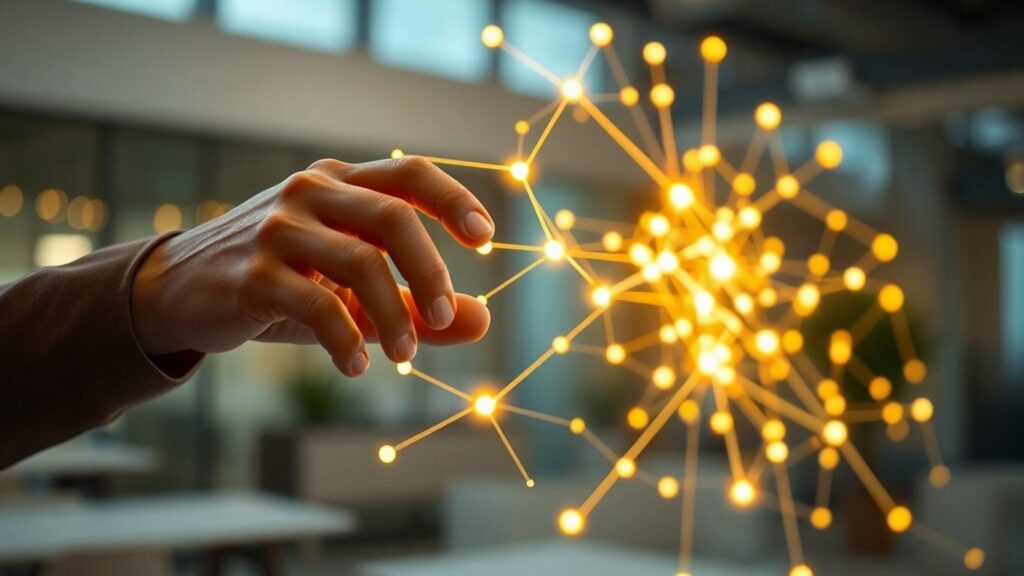



Responses